@flips said:
Yes, @wordpress, I've read that WordOps explanation and others ... But Redis is not just another general cache, as It says "object store"? Won't it's effectiveness depend on content type/setup?
(There's an optional redis object cache plugin for WP.)
... Or to put it simpler: Should I install Redis no matter what kinda content the WP install hosts? And no matter if the stack uses LScache or some other general cache (utilizing Varnish or whatever)?
Redis can be used for all types of cache: Object, Database, and Page Cache.
In case of LiteSpeed/OpenLiteSpeed, you can use LSCache for Page Caching, and Redis for Object and Database.
In case of NGINX, you can use FastCGI Cache for Page Caching, and Redis for Object and Database.
You can use Redis for Object Cache and Database Cache on any Web Server (Apache, NGINX, LiteSpeed/OpenLiteSpeed), and use the Page Caching provided by that Web Server.
@chocolateshirt said:
From my experience, if you are using Nginx then Nginx FastCGI Cache is the fastest one. It work on server level. You only need nginx_helper module to flush/purge the cache.
@flips said:
Yes, @wordpress, I've read that WordOps explanation and others ... But Redis is not just another general cache, as It says "object store"? Won't it's effectiveness depend on content type/setup?
(There's an optional redis object cache plugin for WP.)
... Or to put it simpler: Should I install Redis no matter what kinda content the WP install hosts? And no matter if the stack uses LScache or some other general cache (utilizing Varnish or whatever)?
Suppose a caching plugin that works with Redis is the sensible option. LiteSpeed is such, there may be others.
Relja of House Novović, the First of His Name, King of the Plains, the Breaker of Chains, WirMach Wolves pack member BikeGremlin's web-hosting reviews
The fastest setup would be a combination of something like fastcgi/varnish with redis. (Last I heard fastcgi was slightly better but honestly, you never know unless you test it out yourself) Using only redis performs pretty well too. But here's the catch. Occasionally, some things don't work well with redis when you use installation scripts. I admit I am not an expert in this because the time you would have to spend to optimize an setup isn't worth it unless you have insane traffic in which case you wouldn't be using wordpress...
It should also be noted that it is possible to install some wordpress caching plugins such that they don't use php but cache on the server level. I like putting my sites through tests and benchmarks, but if that's not your thing, just go with any out-of-the-box setup that doesn't break your site. The performance differences usually don't matter much. If they did matter, you would have to upgrade your hosting plan anyway.
"We rendered the top 1 million pages on the web, tracking every conceivable performance metric, logging every error, noting every requested URL. To our knowledge, this produces the first dataset that connects performance, errors, and library use on the web."
Super! Child in a post on child theme :-) Nice touch
I will check out the Category-posts plugin. Do not mind paying if it saves me time and effort.
This page, for example took me about 30 minutes to re-do https://amarvyas.in/review-benchmarks-of-vps/
(included reading time on How to add anchors under WP 5.5x + Gutenburg). The sheer number of "Block errors" was frustrating, and the current version is far from ideal.
Super! Child in a post on child theme :-) Nice touch
I will check out the Category-posts plugin. Do not mind paying if it saves me time and effort.
This page, for example took me about 30 minutes to re-do https://amarvyas.in/review-benchmarks-of-vps/
(included reading time on How to add anchors under WP 5.5x + Gutenburg). The sheer number of "Block errors" was frustrating, and the current version is far from ideal.
I love TOCs. For both websites, and books. Forgot: I add chapter list within 99% of my articles, but I do that "manually" (don't want to use a plugin for that, but there are, if you like, I can check on that too - found one that works nicely).
However, I'm not sure people nowadays know what TOC is (like average, normal, 15 to 35 years old), or use it. At least from the feedback and info I've gathered.
Same goes for breadcrumbs. I love it, makes navigation easier, but it's no longer what I'd call "normal".
For example:
I'd prefer if your website had categories, TOC, and "clickable" "chapters" lists at the top of each article - for that article.
Relja of House Novović, the First of His Name, King of the Plains, the Breaker of Chains, WirMach Wolves pack member BikeGremlin's web-hosting reviews
Super! Child in a post on child theme :-) Nice touch
I will check out the Category-posts plugin. Do not mind paying if it saves me time and effort.
This page, for example took me about 30 minutes to re-do https://amarvyas.in/review-benchmarks-of-vps/
(included reading time on How to add anchors under WP 5.5x + Gutenburg). The sheer number of "Block errors" was frustrating, and the current version is far from ideal.
I love TOCs. For both websites, and books. Forgot: I add chapter list within 99% of my articles, but I do that "manually" (don't want to use a plugin for that, but there are, if you like, I can check on that too - found one that works nicely).
However, I'm not sure people nowadays know what TOC is (like average, normal, 15 to 35 years old), or use it. At least from the feedback and info I've gathered.
Same goes for breadcrumbs. I love it, makes navigation easier, but it's no longer what I'd call "normal".
For example:
I'd prefer if your website had categories, TOC, and "clickable" "chapters" lists at the top of each article - for that article.
Interesting. I tried accordion menu, FAQ type structure, and plain "text Dump" like you see in my posts on LESBlog. Read recently from a known blogger that TOC still carry some weight.
Maybe will do A/B testing: TOC at the bottom of the post rather than the top. Particularly for mobile phone users.
Super! Child in a post on child theme :-) Nice touch
I will check out the Category-posts plugin. Do not mind paying if it saves me time and effort.
This page, for example took me about 30 minutes to re-do https://amarvyas.in/review-benchmarks-of-vps/
(included reading time on How to add anchors under WP 5.5x + Gutenburg). The sheer number of "Block errors" was frustrating, and the current version is far from ideal.
I love TOCs. For both websites, and books. Forgot: I add chapter list within 99% of my articles, but I do that "manually" (don't want to use a plugin for that, but there are, if you like, I can check on that too - found one that works nicely).
However, I'm not sure people nowadays know what TOC is (like average, normal, 15 to 35 years old), or use it. At least from the feedback and info I've gathered.
Same goes for breadcrumbs. I love it, makes navigation easier, but it's no longer what I'd call "normal".
For example:
I'd prefer if your website had categories, TOC, and "clickable" "chapters" lists at the top of each article - for that article.
Interesting. I tried accordion menu, FAQ type structure, and plain "text Dump" like you see in my posts on LESBlog. Read recently from a known blogger that TOC still carry some weight.
Maybe will do A/B testing: TOC at the bottom of the post rather than the top. Particularly for mobile phone users.
For mobile: no TOC, very short pages, with
a
separate
paragraph
for
each
sentence.
At least that's what I see as a trend nowadays. And many people say they prefer it (I think it sucks, but wouldn't use myself as a gude for what's in).
Relja of House Novović, the First of His Name, King of the Plains, the Breaker of Chains, WirMach Wolves pack member BikeGremlin's web-hosting reviews
Checked out your plugin list briefly. Saw that you mentioned WordFence. Since we talked about GDPR in the other post this is another plugin you might be wary about if you fall under GDPR. US-based, transmitting data.. IP addresses (also called "personal data" these days) are being saved for a certain duration on WordFence servers to protect against bruteforce. Now, one might have said "okay, you know, this falls under article 6, 1f of GDPR for maintaining security but the trend goes into having to save IP Addresses only in anonymized form except you are a DC/hosting provider perhaps. And also I think max. 7 days?! is kinda accepted; saving full IP Addresses isn't technically even "legit" anymore afaik..if you are no Host and e.g. just on Shared/Reseller.
WPSecurity Ninja (US company yet again), a Security Plugin I value a lot and I thought about going Pro, says they are GDPR compliant. However, they are saving full IP Addresses for 30 days on US servers which THEY justify under the aforementioned Article 6,1f GDPR but likely this won't uphold if questioned by an european lawyer/court/authority or even competitor looking to sue you.
If the company and its' servers were EU-based that'd be another story and I could see a light of hope but US based, now with Privacy Shield gone, and logging full IP Addresses for 30 days on US servers..for some lawyers and GDPR this apepars to be worse than potential WW3.
Checked out your plugin list briefly. Saw that you mentioned WordFence. Since we talked about GDPR in the other post this is another plugin you might be wary about if you fall under GDPR. US-based, transmitting data.. IP addresses (also called "personal data" these days) are being saved for a certain duration on WordFence servers to protect against bruteforce. Now, one might have said "okay, you know, this falls under article 6, 1f of GDPR for maintaining security but the trend goes into having to save IP Addresses only in anonymized form except you are a DC/hosting provider perhaps. And also I think max. 7 days?! is kinda accepted; saving full IP Addresses isn't technically even "legit" anymore afaik..if you are no Host and e.g. just on Shared/Reseller.
WPSecurity Ninja (US company yet again), a Security Plugin I value a lot and I thought about going Pro, says they are GDPR compliant. However, they are saving full IP Addresses for 30 days on US servers which THEY justify under the aforementioned Article 6,1f GDPR but likely this won't uphold if questioned by an european lawyer/court/authority or even competitor looking to sue you.
If the company and its' servers were EU-based that'd be another story and I could see a light of hope but US based, now with Privacy Shield gone, and logging full IP Addresses for 30 days on US servers..for some lawyers and GDPR this apepars to be worse than potential WW3.
The older I get, the happier I am for not being a part of the EU.
It is getting ridiculous. All with "good intentions".
Suppose every website using Cloudflare (as more than just DNS) is not GDPR compliant - technically.
But I still can say "fuck 'em!" At least for now.
Nonetheless, need to go over that list and update it. Yoast for one needs to go.
Well, Softaculous has been refusing to work today. Not sure if it is software, or firewall related. While I'm waiting to see if tech. support can do anything, just to ask:
what plugin for WP website migration would you recommend?
I've got a few development sites to move/clone, and would rather not bother doing it "manually".
Migrations are from one hosting server to another.
And - how much does it cost to "really" work - without any gotcha's - like file size limits, no FTP support etc.
Edit: yup, tech. support gave the standard Catch22 answer about the software not entirely tested... and a recommendation to use All In One WP Migration.
Relja of House Novović, the First of His Name, King of the Plains, the Breaker of Chains, WirMach Wolves pack member BikeGremlin's web-hosting reviews
@bikegremlin said:
Well, Softaculous has been refusing to work today. Not sure if it is software, or firewall related. While I'm waiting to see if tech. support can do anything, just to ask:
what plugin for WP website migration would you recommend?
I've got a few development sites to move/clone, and would rather not bother doing it "manually".
Migrations are from one hosting server to another.
And - how much does it cost to "really" work - without any gotcha's - like file size limits, no FTP support etc.
Edit: yup, tech. support gave the standard Catch22 answer about the software not entirely tested... and a recommendation to use All In One WP Migration.
I usually use AIO WP MIGRATION to migrate wp sites. It works best for migrations imho. Updraft Plus can also do the job reliably
Though, AIO WP Migration has a very shady pricing policy. The only way I could find a price was by first installing the plugin, and then it would take me to the site page with prices (still unclear - what is the difference between my own sites, and company - the number, volume, domain?!). Very shady.
Updraft plus is clear (and rather expensive - perhaps even more than the AIO).
While WP CLI requires SSH access - which requires a static IP with most hosting providers... which costs money every month.
"Which ever way you turn, your ass is always at the back" is a local saying.
Relja of House Novović, the First of His Name, King of the Plains, the Breaker of Chains, WirMach Wolves pack member BikeGremlin's web-hosting reviews
Though, AIO WP Migration has a very shady pricing policy. The only way I could find a price was by first installing the plugin, and then it would take me to the site page with prices (still unclear - what is the difference between my own sites, and company - the number, volume, domain?!). Very shady.
Updraft plus is clear (and rather expensive - perhaps even more than the AIO).
While WP CLI requires SSH access - which requires a static IP with most hosting providers... which costs money every month.
"Which ever way you turn, your ass is always at the back" is a local saying.
Free version of Updraft Plud is enough for me, I don't need to upload to cloud storage.
⭕ A simple uptime dashboard using UptimeRobot API https://upy.duo.ovh
⭕ Currently using VPS from BuyVM, GreenCloudVPS, Gullo's, Hetzner, HostHatch, InceptionHosting, LetBox, MaxKVM, MrVM, VirMach.
I wonder whether it's a good thing that WordPress has become so dominant on the web.
"A single swap file or partition may be up to 128 MB in size. [...] [I]f you need 256 MB of swap, you can create two 128-MB swap partitions." (M. Welsh & L. Kaufman, Running Linux, 2e, 1996, p. 49)
Updraft plus is clear (and rather expensive - perhaps even more than the AIO).
Check if they still have the NY offer running. Good product.
AIO is also finicky about the maximum size of backup in free tier, though it is an easy fix.
While WP CLI requires SSH access - which requires a static IP with most hosting providers... which costs money every month.
True,
"Which ever way you turn, your ass is always at the back" is a local saying.
Though, AIO WP Migration has a very shady pricing policy. The only way I could find a price was by first installing the plugin, and then it would take me to the site page with prices (still unclear - what is the difference between my own sites, and company - the number, volume, domain?!). Very shady.
Updraft plus is clear (and rather expensive - perhaps even more than the AIO).
While WP CLI requires SSH access - which requires a static IP with most hosting providers... which costs money every month.
"Which ever way you turn, your ass is always at the back" is a local saying.
Free version of Updraft Plud is enough for me, I don't need to upload to cloud storage.
Can it clone a site from dev.example.com on server one, to www.example.com on server two?
Relja of House Novović, the First of His Name, King of the Plains, the Breaker of Chains, WirMach Wolves pack member BikeGremlin's web-hosting reviews
Though, AIO WP Migration has a very shady pricing policy. The only way I could find a price was by first installing the plugin, and then it would take me to the site page with prices (still unclear - what is the difference between my own sites, and company - the number, volume, domain?!). Very shady.
Updraft plus is clear (and rather expensive - perhaps even more than the AIO).
While WP CLI requires SSH access - which requires a static IP with most hosting providers... which costs money every month.
"Which ever way you turn, your ass is always at the back" is a local saying.
Free version of Updraft Plud is enough for me, I don't need to upload to cloud storage.
Can it clone a site from dev.example.com on server one, to www.example.com on server two?
Totally! Just did it this morning myself
Backup from server A to gDrive (default for free version).
Restore to server B from same gDrive
Though, AIO WP Migration has a very shady pricing policy. The only way I could find a price was by first installing the plugin, and then it would take me to the site page with prices (still unclear - what is the difference between my own sites, and company - the number, volume, domain?!). Very shady.
Updraft plus is clear (and rather expensive - perhaps even more than the AIO).
While WP CLI requires SSH access - which requires a static IP with most hosting providers... which costs money every month.
"Which ever way you turn, your ass is always at the back" is a local saying.
Updraft Plus free version is usually sufficient for what you are looking to do It also supports domain changes or domain <-->subdomain .
Granted I have not tried every complex wp setup out there, but for your avg WP site it works.
AIO WP I bought the unlimited extension and get access to download the pro plugin. I don't need to enter any API key once it is installed so while their one-time fee is not meant for business use there seems to be no way from stopping you to. As for reliability, it worked every single time and very easy to use. It kinda sux that afterwards, when I want to e.g. add some addon from them like SFTP, or some cloud service I have to pay full price again, even though I already bought Unlimited License. But then again, it is a one-off purchase with updates so.. I get your point about their pricing being confusing though.
Though, AIO WP Migration has a very shady pricing policy. The only way I could find a price was by first installing the plugin, and then it would take me to the site page with prices (still unclear - what is the difference between my own sites, and company - the number, volume, domain?!). Very shady.
Updraft plus is clear (and rather expensive - perhaps even more than the AIO).
While WP CLI requires SSH access - which requires a static IP with most hosting providers... which costs money every month.
"Which ever way you turn, your ass is always at the back" is a local saying.
Free version of Updraft Plud is enough for me, I don't need to upload to cloud storage.
Can it clone a site from dev.example.com on server one, to www.example.com on server two?
Totally! Just did it this morning myself
Backup from server A to gDrive (default for free version).
Restore to server B from same gDrive
Even if domain is changed? Like dev.x.com to www.x.com?
Relja of House Novović, the First of His Name, King of the Plains, the Breaker of Chains, WirMach Wolves pack member BikeGremlin's web-hosting reviews
Though, AIO WP Migration has a very shady pricing policy. The only way I could find a price was by first installing the plugin, and then it would take me to the site page with prices (still unclear - what is the difference between my own sites, and company - the number, volume, domain?!). Very shady.
Updraft plus is clear (and rather expensive - perhaps even more than the AIO).
While WP CLI requires SSH access - which requires a static IP with most hosting providers... which costs money every month.
"Which ever way you turn, your ass is always at the back" is a local saying.
Free version of Updraft Plud is enough for me, I don't need to upload to cloud storage.
Can it clone a site from dev.example.com on server one, to www.example.com on server two?
Totally! Just did it this morning myself
Backup from server A to gDrive (default for free version).
Restore to server B from same gDrive
Even if domain is changed? Like dev.x.com to www.x.com?
You will have to update the domain can do so via wp-config or wp dashboard general menu
Though, AIO WP Migration has a very shady pricing policy. The only way I could find a price was by first installing the plugin, and then it would take me to the site page with prices (still unclear - what is the difference between my own sites, and company - the number, volume, domain?!). Very shady.
Updraft plus is clear (and rather expensive - perhaps even more than the AIO).
While WP CLI requires SSH access - which requires a static IP with most hosting providers... which costs money every month.
"Which ever way you turn, your ass is always at the back" is a local saying.
Free version of Updraft Plud is enough for me, I don't need to upload to cloud storage.
Can it clone a site from dev.example.com on server one, to www.example.com on server two?
Totally! Just did it this morning myself
Backup from server A to gDrive (default for free version).
Restore to server B from same gDrive
Even if domain is changed? Like dev.x.com to www.x.com?
You will have to update the domain can do so via wp-config or wp dashboard general menu
Iirc Updraft just prompts you about this when restoring and does it all automatically. Never had to manually change wp config.
Comments
Redis can be used for all types of cache: Object, Database, and Page Cache.
In case of LiteSpeed/OpenLiteSpeed, you can use LSCache for Page Caching, and Redis for Object and Database.
In case of NGINX, you can use FastCGI Cache for Page Caching, and Redis for Object and Database.
You can use Redis for Object Cache and Database Cache on any Web Server (Apache, NGINX, LiteSpeed/OpenLiteSpeed), and use the Page Caching provided by that Web Server.
At the moment, I'm using Redis for everything.
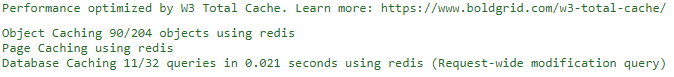
Yes, so far this is my preference too
Suppose a caching plugin that works with Redis is the sensible option. LiteSpeed is such, there may be others.
Relja of House Novović, the First of His Name, King of the Plains, the Breaker of Chains, WirMach Wolves pack member
BikeGremlin's web-hosting reviews
The fastest setup would be a combination of something like fastcgi/varnish with redis. (Last I heard fastcgi was slightly better but honestly, you never know unless you test it out yourself) Using only redis performs pretty well too. But here's the catch. Occasionally, some things don't work well with redis when you use installation scripts. I admit I am not an expert in this because the time you would have to spend to optimize an setup isn't worth it unless you have insane traffic in which case you wouldn't be using wordpress...
It should also be noted that it is possible to install some wordpress caching plugins such that they don't use php but cache on the server level. I like putting my sites through tests and benchmarks, but if that's not your thing, just go with any out-of-the-box setup that doesn't break your site. The performance differences usually don't matter much. If they did matter, you would have to upgrade your hosting plan anyway.
Thanks guys. So, as long as the VPS has some available memory, Redis is a good idea

What slows down the web?
https://itnext.io/we-rendered-a-million-web-pages-to-find-out-what-makes-the-web-slow-72bbba9ade96
blog | exploring visually |
Theoretically, if a WordPress fully page cached, rarely will hit the database. But I cannot see disadvantage of using Redis if you have ram.
Action and Reaction in history
@bikegremlin and others who use Table of Content for WP posts..
Do you use a plugin or code it? I am planning to publish all new posts with a TOC ( inline) but have the archives that need some help thx
Would ideally look for a non plugin solution
blog | exploring visually |
Good reminder to update my plugins list page.
This was created using List category posts plugin (free):
https://wordpress.org/plugins/list-category-posts/
This, on the other hand:
https://bike.bikegremlin.com/reviews/tools/
is a page, that lists "child" pages, using this short-code:
[relja_child_pages]
that is added to my child theme (that's my clone and me in the pic! ), and looks like this:
), and looks like this:
/ looks like crap, here's the link:
https://io.bikegremlin.com/11334/child-theme/#5
Relja of House Novović, the First of His Name, King of the Plains, the Breaker of Chains, WirMach Wolves pack member
BikeGremlin's web-hosting reviews
Super! Child in a post on child theme :-) Nice touch
I will check out the Category-posts plugin. Do not mind paying if it saves me time and effort.
This page, for example took me about 30 minutes to re-do https://amarvyas.in/review-benchmarks-of-vps/
(included reading time on How to add anchors under WP 5.5x + Gutenburg). The sheer number of "Block errors" was frustrating, and the current version is far from ideal.
I have several pages like this that get a bit of visitors, and could benefit with a table of contents: https://amarvyas.in/how-to-use-cdn-content-delivery-network/
blog | exploring visually |
I love TOCs. For both websites, and books. Forgot: I add chapter list within 99% of my articles, but I do that "manually" (don't want to use a plugin for that, but there are, if you like, I can check on that too - found one that works nicely).
However, I'm not sure people nowadays know what TOC is (like average, normal, 15 to 35 years old), or use it. At least from the feedback and info I've gathered.
Same goes for breadcrumbs. I love it, makes navigation easier, but it's no longer what I'd call "normal".
For example:
I'd prefer if your website had categories, TOC, and "clickable" "chapters" lists at the top of each article - for that article.
Relja of House Novović, the First of His Name, King of the Plains, the Breaker of Chains, WirMach Wolves pack member
BikeGremlin's web-hosting reviews
Interesting. I tried accordion menu, FAQ type structure, and plain "text Dump" like you see in my posts on LESBlog. Read recently from a known blogger that TOC still carry some weight.
Maybe will do A/B testing: TOC at the bottom of the post rather than the top. Particularly for mobile phone users.
blog | exploring visually |
For mobile: no TOC, very short pages, with
a
separate
paragraph
for
each
sentence.
At least that's what I see as a trend nowadays. And many people say they prefer it (I think it sucks, but wouldn't use myself as a gude for what's in).
Relja of House Novović, the First of His Name, King of the Plains, the Breaker of Chains, WirMach Wolves pack member
BikeGremlin's web-hosting reviews
Checked out your plugin list briefly. Saw that you mentioned WordFence. Since we talked about GDPR in the other post this is another plugin you might be wary about if you fall under GDPR. US-based, transmitting data.. IP addresses (also called "personal data" these days) are being saved for a certain duration on WordFence servers to protect against bruteforce. Now, one might have said "okay, you know, this falls under article 6, 1f of GDPR for maintaining security but the trend goes into having to save IP Addresses only in anonymized form except you are a DC/hosting provider perhaps. And also I think max. 7 days?! is kinda accepted; saving full IP Addresses isn't technically even "legit" anymore afaik..if you are no Host and e.g. just on Shared/Reseller.
WPSecurity Ninja (US company yet again), a Security Plugin I value a lot and I thought about going Pro, says they are GDPR compliant. However, they are saving full IP Addresses for 30 days on US servers which THEY justify under the aforementioned Article 6,1f GDPR but likely this won't uphold if questioned by an european lawyer/court/authority or even competitor looking to sue you.
If the company and its' servers were EU-based that'd be another story and I could see a light of hope but US based, now with Privacy Shield gone, and logging full IP Addresses for 30 days on US servers..for some lawyers and GDPR this apepars to be worse than potential WW3.
Ympker's VPN LTD Comparison, Uptime.is, Ympker's GitHub.
The older I get, the happier I am for not being a part of the EU.
It is getting ridiculous. All with "good intentions".
Suppose every website using Cloudflare (as more than just DNS) is not GDPR compliant - technically.
But I still can say "fuck 'em!" At least for now.
Nonetheless, need to go over that list and update it. Yoast for one needs to go.
Relja of House Novović, the First of His Name, King of the Plains, the Breaker of Chains, WirMach Wolves pack member
BikeGremlin's web-hosting reviews
Well, Softaculous has been refusing to work today. Not sure if it is software, or firewall related. While I'm waiting to see if tech. support can do anything, just to ask:
what plugin for WP website migration would you recommend?
I've got a few development sites to move/clone, and would rather not bother doing it "manually".
Migrations are from one hosting server to another.
And - how much does it cost to "really" work - without any gotcha's - like file size limits, no FTP support etc.
Edit: yup, tech. support gave the standard Catch22 answer about the software not entirely tested... and a recommendation to use All In One WP Migration.
Relja of House Novović, the First of His Name, King of the Plains, the Breaker of Chains, WirMach Wolves pack member
BikeGremlin's web-hosting reviews
Save softaculous backups, and import at other host? (Better than manual?)
I usually use AIO WP MIGRATION to migrate wp sites. It works best for migrations imho. Updraft Plus can also do the job reliably
Ympker's VPN LTD Comparison, Uptime.is, Ympker's GitHub.
Yup both AIO WP backup and Updraft Plus are good and highly recommend
blog | exploring visually |
Thanks.
Though, AIO WP Migration has a very shady pricing policy. The only way I could find a price was by first installing the plugin, and then it would take me to the site page with prices (still unclear - what is the difference between my own sites, and company - the number, volume, domain?!). Very shady.
Updraft plus is clear (and rather expensive - perhaps even more than the AIO).
While WP CLI requires SSH access - which requires a static IP with most hosting providers... which costs money every month.
"Which ever way you turn, your ass is always at the back" is a local saying.
Relja of House Novović, the First of His Name, King of the Plains, the Breaker of Chains, WirMach Wolves pack member
BikeGremlin's web-hosting reviews
Free version of Updraft Plud is enough for me, I don't need to upload to cloud storage.
⭕ A simple uptime dashboard using UptimeRobot API https://upy.duo.ovh
⭕ Currently using VPS from BuyVM, GreenCloudVPS, Gullo's, Hetzner, HostHatch, InceptionHosting, LetBox, MaxKVM, MrVM, VirMach.
I found this blog article (from the end of November) interesting: I hadn't realized just how dominant WordPress is.
https://www.namecheap.com/blog/wordpress-market-share/
Also, the notion that WordPress could be thought of as "an operating system for the web" is something that I hadn't thought of. (See also https://www.startupgrind.com/blog/fireside-chat-with-matt-mullenweg/ in this respect.)
I wonder whether it's a good thing that WordPress has become so dominant on the web.
"A single swap file or partition may be up to 128 MB in size. [...] [I]f you need 256 MB of swap, you can create two 128-MB swap partitions." (M. Welsh & L. Kaufman, Running Linux, 2e, 1996, p. 49)
ive been using wpvivid 90% of the time it works perfect ?
Check if they still have the NY offer running. Good product.
AIO is also finicky about the maximum size of backup in free tier, though it is an easy fix.
True,
Brilliant!
blog | exploring visually |
Can it clone a site from dev.example.com on server one, to www.example.com on server two?
Relja of House Novović, the First of His Name, King of the Plains, the Breaker of Chains, WirMach Wolves pack member
BikeGremlin's web-hosting reviews
Totally! Just did it this morning myself
Backup from server A to gDrive (default for free version).
Restore to server B from same gDrive
blog | exploring visually |
Updraft Plus free version is usually sufficient for what you are looking to do It also supports domain changes or domain <-->subdomain .
It also supports domain changes or domain <-->subdomain .
Granted I have not tried every complex wp setup out there, but for your avg WP site it works.
AIO WP I bought the unlimited extension and get access to download the pro plugin. I don't need to enter any API key once it is installed so while their one-time fee is not meant for business use there seems to be no way from stopping you to. As for reliability, it worked every single time and very easy to use. It kinda sux that afterwards, when I want to e.g. add some addon from them like SFTP, or some cloud service I have to pay full price again, even though I already bought Unlimited License. But then again, it is a one-off purchase with updates so.. I get your point about their pricing being confusing though.
Ympker's VPN LTD Comparison, Uptime.is, Ympker's GitHub.
Even if domain is changed? Like dev.x.com to www.x.com?
Relja of House Novović, the First of His Name, King of the Plains, the Breaker of Chains, WirMach Wolves pack member
BikeGremlin's web-hosting reviews
You will have to update the domain can do so via wp-config or wp dashboard general menu
blog | exploring visually |
Iirc Updraft just prompts you about this when restoring and does it all automatically. Never had to manually change wp config.
Ympker's VPN LTD Comparison, Uptime.is, Ympker's GitHub.