What are you using your VPS for?
Just out of curiosity (and a little bit as a marketing survey) what are you using your VPS's for?
What is the primary use of our VPS's?
- What is the primary use of our VPS's?46 votes
- Personal use/blog13.04%
- Secondary/redundancy (DNS, mx or whatever)2.17%
- VPN13.04%
- Webhosting26.09%
- Gaming related (forum, discord, whatever)6.52%
- Storage/backup8.70%
- Service provider/hosted applications10.87%
- Terminal server (RDP, SSH)0.00%
- Reseller0.00%
- Other, feel free to specify what in the comments19.57%


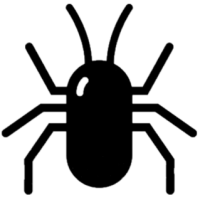
Comments
Benching everyday.
I bench YABS 24/7/365 unless it's a leap year.
Crawling websites and archiving stuff
Minecraft server, VPN, gradle
Other - experimentation/learning. Easier to nuke a server than stuff on home network.
Idling is missing from given options. It should be there
⚆ ͜ʖ ͡⚆ Thanked by (1281): verjinTrue. I forgot idling, and "just collecting vps's".
Idling
Mostly DNS and backup services for my primary dedi. I don't like running everything in one place. I've done that, but I would not suggest doing so.
My pronouns are like/subscribe.
Is it real to use all of this on just one VPS? Rocket chat, nextcloud (443 port https), nginx redirect to another site when put the IP of your VPS on the browser (80 port) and wordpress on https:// (443) ??? If yes, tell me how please.
1 general beataround vps with personal and dev stuff and a small personal website, 1 vpn/znc, several storage vps, 1 shared hosting for static files, 2 dedis for storage/computation, several idlers.
Docker and reverse proxy
Action and Reaction in history
I like to experiment with lesser known OS's to see if I can get them running on a KVM VPS.
https://inceptionhosting.com
Please do not use the PM system here for Inception Hosting support issues.
I still idle 80% of them, because why not
食之无味 弃之可惜 - Too arduous to relish, too wasteful to discard.
I wasted 3hours for this question but still unable to answer. I am really bad at philosophy.
Action and Reaction in history
yep,
everything that wants different ports is just fine - just install and let through firewall
everything that wants 80/443 is traditionally solved by "virtual hosts" - every major webserver software like nginx supports them
or you can
whether it's a good idea to have all eggs in one basket, no, not so much
I recently had a small data loss, lost some sorted old photos and videos. Luckily I still have the original unsorted backup.
I finally decided to just zip then all and throw it on the corner on my local HDD and google drive.
Action and Reaction in history
Did you get Red Star OS working?
LOL holds no interest for me.
https://inceptionhosting.com
Please do not use the PM system here for Inception Hosting support issues.
All of the above
“Technology is best when it brings people together.” – Matt Mullenweg