ipv6 server installation Discourse tutorial
First, prepare a domain name and configure SSL/TLS encryption in the CloudFlare panel to be fully encrypted, otherwise you'll be redirected too much when you enter the site unless you don't use SSL certificates.
Buy a server with 2GB of RAM or more, less than 2GB may not be able to install.
Installation system here I choose Ubuntu, remember to open VNC, unless you have ipv6 environment can use their own client connection.
After receiving the mail to resolve the ip to the domain name, open on the small yellow cloud (Allow ipv4 only users to access).
ipv6 server need to install a warp, otherwise it will not connect to git, here recommended fscarmen's.
wget -N https://gitlab.com/fscarmen/warp/-/raw/main/menu.sh && bash menu.sh
Install git and docker.
sudo apt install git
sudo apt install docker.io
Download the Discourse installer.
sudo -s
git clone https://github.com/discourse/discourse_docker.git /var/discourse
cd /var/discourse
chmod 700 containers
Execute the install command, --skip-connection-test, remember to add it, otherwise you may not be able to bind the domain name.
./discourse-setup ---skip-connection-test
When installing, you will be asked to configure the information, SMTP, I use Serv00, fill in the username and password, fill in your own.
Hostname for your Discourse? [discourse.example.com]: discourse.us.kg
Email address for admin account(s)? [[email protected],[email protected]]: [email protected]
SMTP server address? [smtp.example.com]: mail5.serv00.com
SMTP port? [587]: 587
SMTP user name? [[email protected]]: [email protected]
SMTP password? [pa$$word]: Discourse
Let's Encrypt account email? (ENTER to skip) [[email protected]]: [email protected]
Optional Maxmind License key () [xxxxxxxxxxxxxxxx]:
The installation will be fully automated, just wait.
After the installation is complete, open the website, fill in the information and finish!
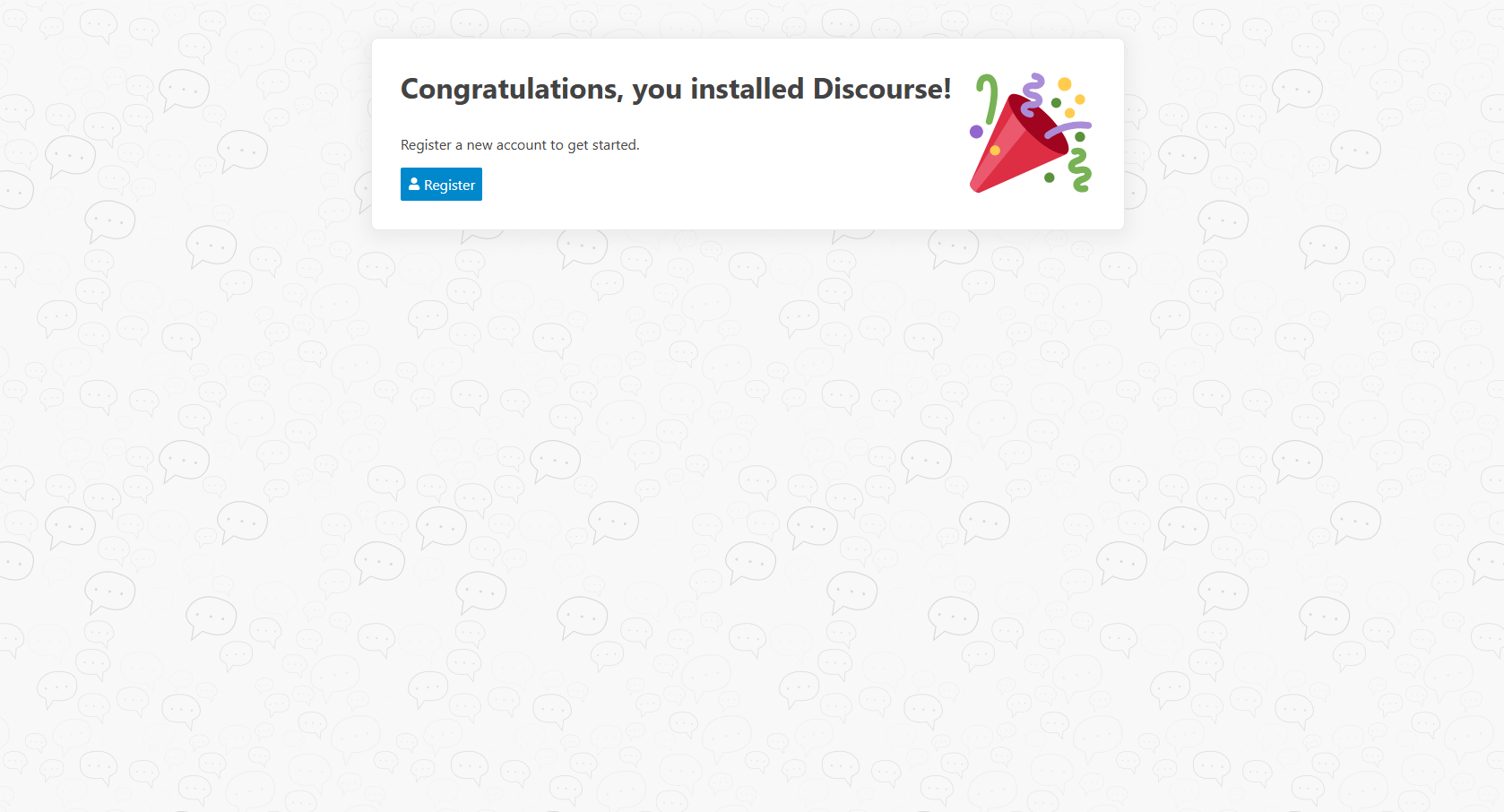
I have a signature.


