Installing Void Linux inside Qemu running nested on a Debian 12 KVM VPS!
Does anybody here use Void Linux with musl libc?
I thought Void might be fun to try! I never tried Void before!
Here below is the beginning of a nested install of the musl libc version of Void inside a KVM VPS running Debian 12.6.
I wonder if I will be able to complete the install successfully. . . .
- On the remote VPS
wget https://raw.githubusercontent.com/void-linux/void-packages/master/srcpkgs/void-release-keys/files/void-release-20240314.pub
wget https://repo-default.voidlinux.org/live/current/sha256sum.sig
wget https://repo-default.voidlinux.org/live/current/sha256sum.txt
wget https://repo-default.voidlinux.org/live/current/void-live-x86_64-musl-20240314-base.iso
minisign -V -p void-release-20240314.pub -x sha256sum.sig -m sha256sum.txt
sha256sum -c --ignore-missing sha256sum.txt
qemu-img create -f qcow2 void.qcow2 50G
Run inside tmux:
qemu-system-x86_64 \
-cpu host \
-enable-kvm \
-m 2048 \
-drive file=void.qcow2 \
-cdrom void-live-x86_64-musl-20240314-base.iso \
-net nic -net user,hostfwd=tcp::8080-:8080,hostfwd=tcp::42397-:42397 \
-vnc 127.0.0.1:0 \
-boot d
- Make an ssh tunnel from the local machine to the VPS:
ssh [email protected] -L 5900:localhost:5900
- In the local VNC viewer:
localhost:5900
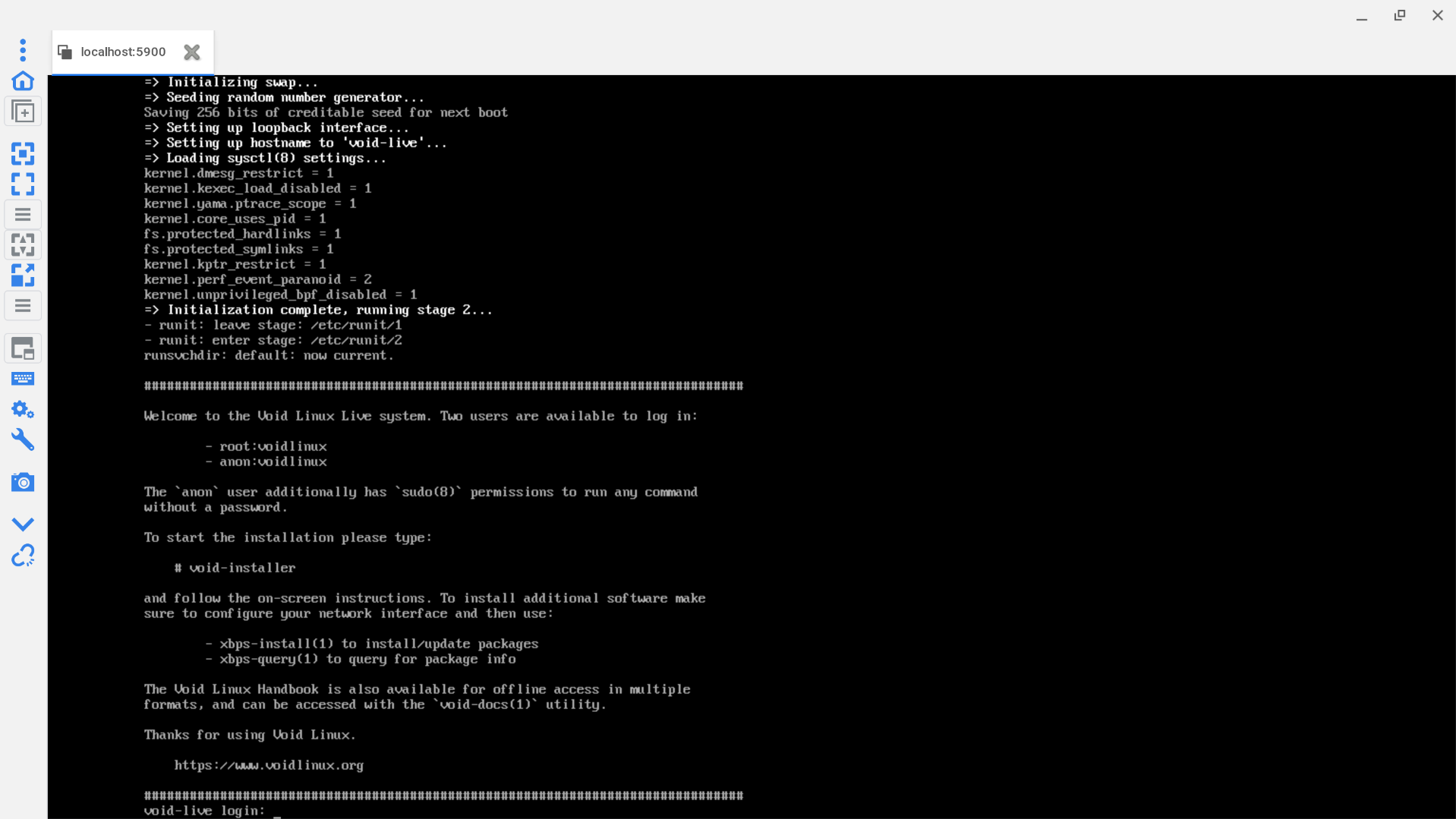
I hope everyone gets the servers they want!
Tagged:



Comments
Hah! Love it! Inception, the server!
I ran the Void installer shown in the screenshot above. Now I seem to have an installed system which can update itself, reboot successfully, run sshd, install software, and run some of Yabs.
The Qemu command I am using for booting the installed system differs slightly from the above command to launch the installer.
Here's basic info on the installed and updated Void Linux system.
Here is an example software install.
Here is part of a Yabs. The disk speeds are low, partly because I'm using emulated file I/O in Qemu. I am guessing that the network speeds are low partly because I am using Qemu default user networking (slirp). Apparently musl libc doesn't support locales. Additionally, the Geekbench 6 called from Yabs doesn't seem to work. Maybe that's also a result of musl libc.
I hope everyone gets the servers they want!
Here is a fun page comparing musl with glibc and other mibc implementations, but unfortunately not including BSD libc in the comparison. If anybody knows of a comparison which includes musl libc, glibc, and BSD libc, please share a link.
I hope everyone gets the servers they want!
https://www.etalabs.net/compare_libcs.html