aaPanel running successfully inside an unprivileged LXC container VPS!
aaPanel is an open source web server control panel.
Customers have been asking me for a control panel, so I decided to try installing aaPanel inside an unprivileged LXC container running on a Hetzner AX51-NVMe.
The simple, one step install instructions on aapanel.com was fast and easy! The unprivileged LXC container had been installed with Proxmox's default Debian 10.5 image and then upgraded to 10.6. That Proxmox default image has Postfix installed, so I ran apt purge postfix prior to installing aaPanel.
The install completed quickly and cleanly. Everything came up working well enough to let me log into the aaPanel web GUI and click around.
aaPanel has a forum with an active community. Jose, a lead developer, is active in the forum and answers questions with impressive courtesy.
I did read the install script prior to running the one step install. I might want to read the entire script again, more carefully.
A bit of additional testing might be good. Does anyone want to use this container to test aaPanel?
Here's what aaPanel looks like:
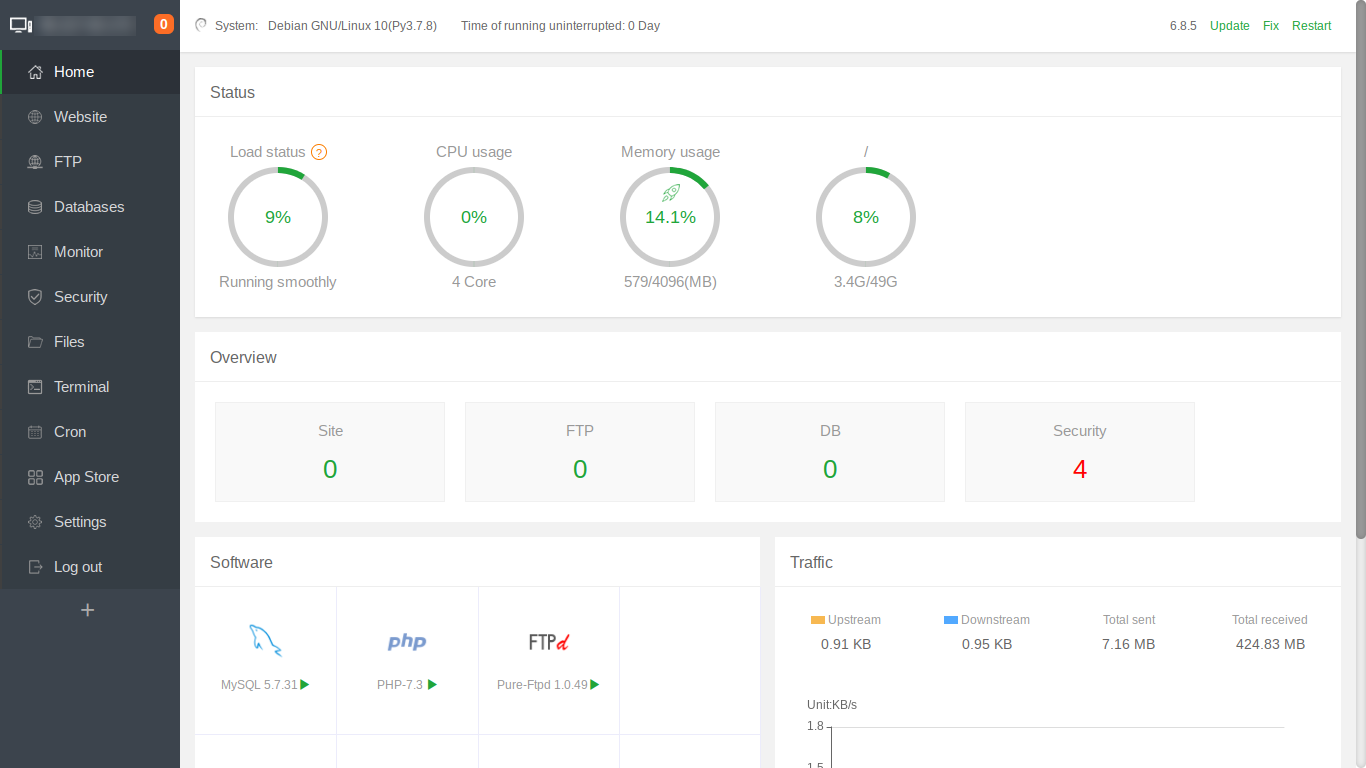
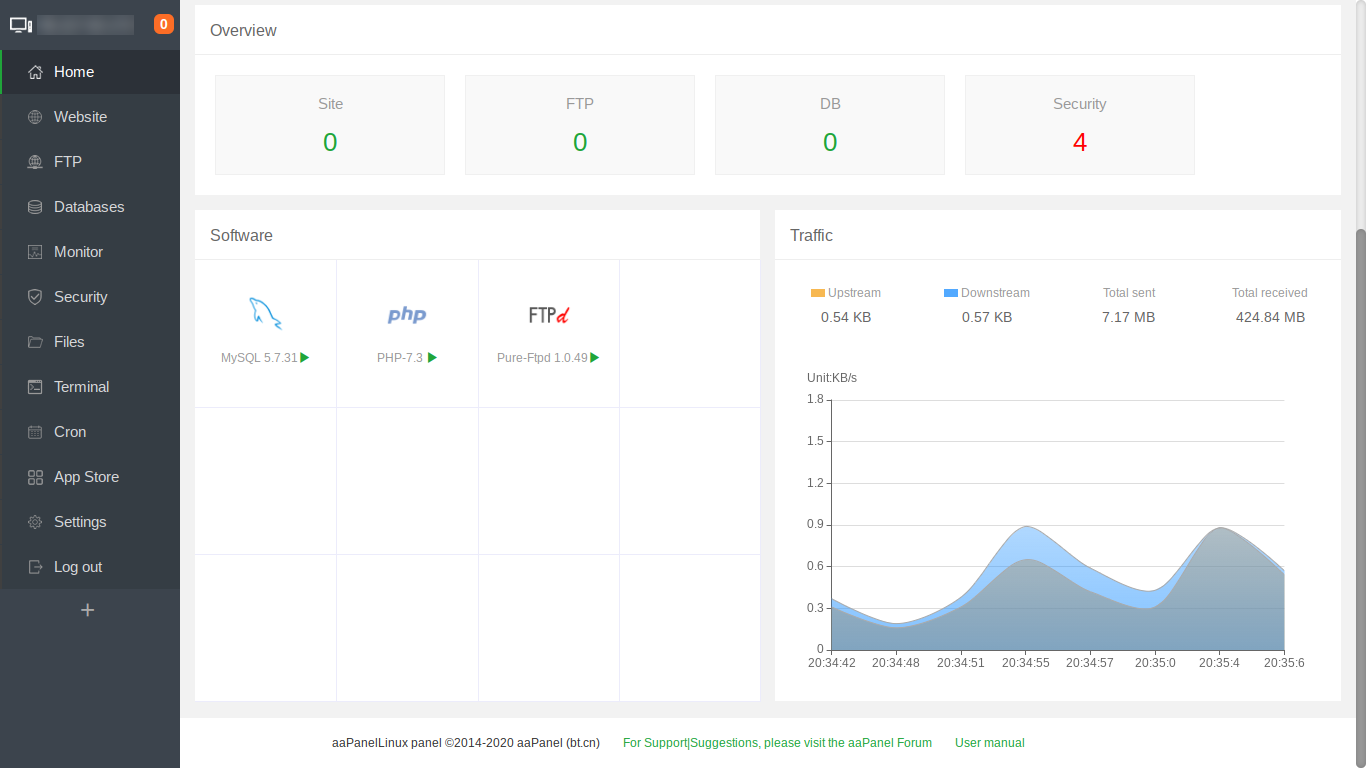
I hope everyone gets the servers they want!



Comments
I've tried several simple control panels in the past.
From Hestia to Webmin and I found out that aaPanel is the best.
Easy installation, resource friendly and good UI.
For simple administration tasks, aaPanel covers it all.
If you need softaculous, Webuzo is a good alternative.
https://microlxc.net/
yup aapanel is best.
cyberpanel was good until things kept breaking
I bench YABS 24/7/365 unless it's a leap year.
What "Apps" are in the "Appstore"?
Ympker's VPN LTD Comparison, Uptime.is, Ympker's GitHub.
Some common apps there.
https://microlxc.net/
Looking good! Thanks
Ympker's VPN LTD Comparison, Uptime.is, Ympker's GitHub.
Well, to be fair, these days nearly everything runs on a unprivileged LXC container.
Free NAT KVM | Free NAT LXC