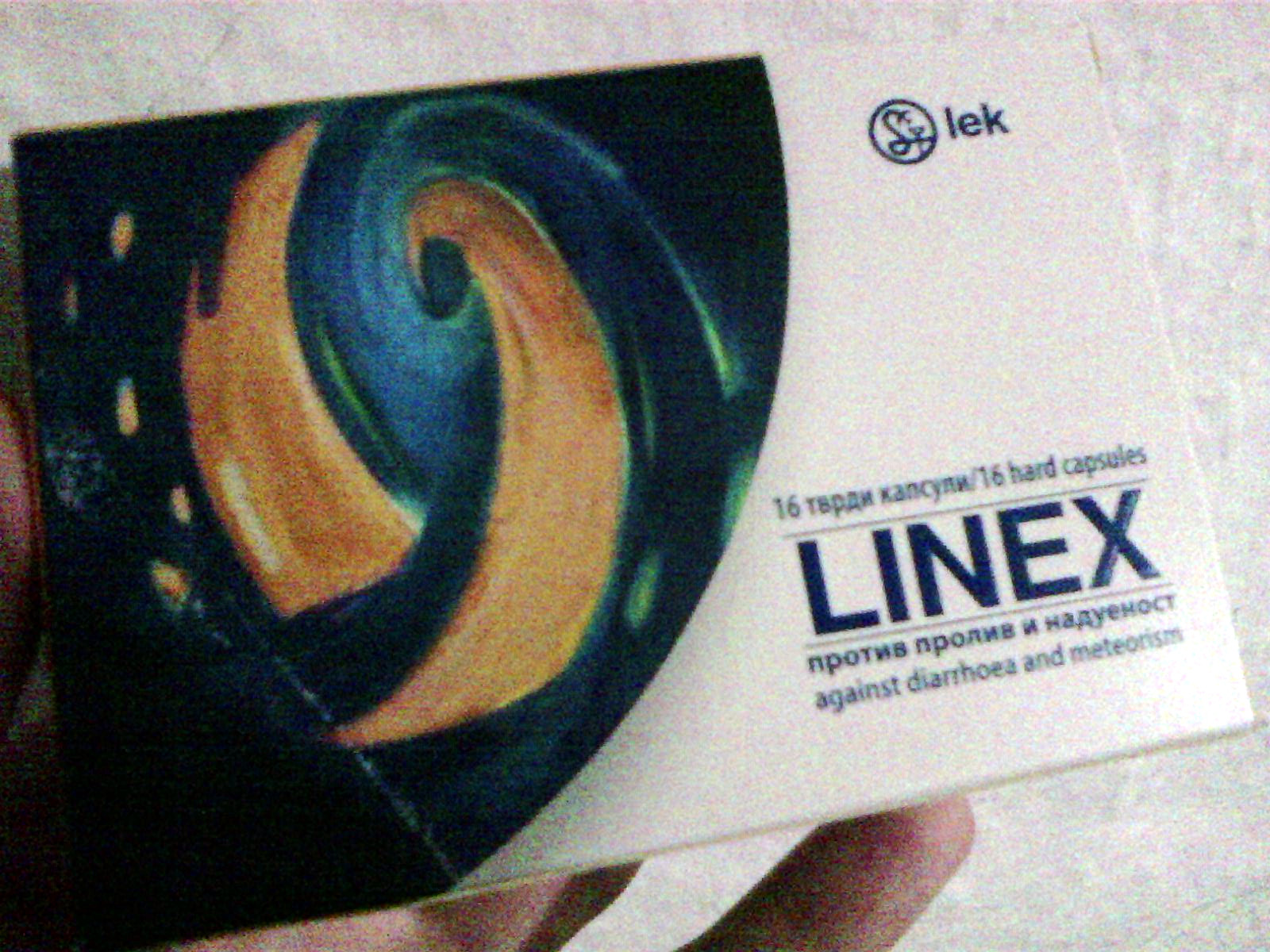Get rid of default windows 10 crap
Hey folks,
i improved a script that removed crap from windows 10 (windows 10 only) operating systems.
here some steps:
1. https://pastebin.com/bjLLkzTR copy this (feel free to inspect it before you go)
2. paste it in a .bat file
3. run and see the magic happen
what it does:
- Remove Telemetry & Data Collection
- SCHEDULED TASKS tweaks
- Disable Some Service
- Settings -> Privacy -> General -> Let apps use my advertising ID...
- WiFi Sense: HotSpot Sharing: Disable
- Change Windows Updates to "Notify to schedule restart"
- Remove Apps (be sure to remove the ones you need)
- Uninstall OneDrive (remove if you want)
feel free to improve if you like.
and beware check what default app you wanna keep.
feel free to remove this thread if this violates the rules. i have no intention to harm pc's.



Comments
Don't worry about that - was already done by installing Windoze. What about the other GBytes of crap?
Plus, remember to add the _optout_nomap to your SSID, for when your 'friends' visit.
It wisnae me! A big boy done it and ran away.
NVMe2G for life! until death (the end is nigh)
How about O&O Shutup (https://www.oo-software.com/en/shutup10) and Winaero tweaker (https://winaero.com/download.php?view.1796)
Hey teamacc. You're a dick. (c) Jon Biloh, 2020.
I've used this https://github.com/W4RH4WK/Debloat-Windows-10 on many installs.
The main annoyance is that many unwanted installs are user-based and will be reinstalled every time you create a new user.
“Technology is best when it brings people together.” – Matt Mullenweg
I remembered back in the XP days there was a "MiniXP" iso floating around the interwebs.
Super speedy boot up and shutdown.
Missed those days...
The all seeing eye sees everything...
Whilst I am more of a macOS person I have to admit being on my Windows PC more often recently and been quite liking Windows 10. Been a number of years since I last used it in any real way, a lot has improved.
Confirmed the script in OP is a RAT.exe and it cleaned the trash right out of my Windows installation.
Michael from DragonWebHost & OnePoundEmail
I miss that. That thing booted up faster on a legacy HDD compared to my windows 10 on Samsung pro grade NVMe SSD...
If you can’t be kind, at least be vague.
I fix Windows 10 by removing it and installing 7 for others.
For myself? I just nuke the drive and install Loonicks, since *BSD doesn't have any drivers for wifi under a decade old.
My pronouns are like/subscribe.
Windows 7 was an example of how high any windows would ever get. Everything that came after was filled with crap.
Of course it has to be 7. We do not accept anything more than 7.
Deals and Reviews: LowEndBoxes Review | Avoid dodgy providers with The LEBRE Whitelist | Free hosting (with conditions): Evolution-Host, NanoKVM, FreeMach, ServedEZ | Get expert copyediting and copywriting help at The Write Flow
Nah, Win 3.11, then it all went bloatware.
It wisnae me! A big boy done it and ran away.
NVMe2G for life! until death (the end is nigh)
I remember installing it using 3.5 inch floppies.. those were the days
Deals and Reviews: LowEndBoxes Review | Avoid dodgy providers with The LEBRE Whitelist | Free hosting (with conditions): Evolution-Host, NanoKVM, FreeMach, ServedEZ | Get expert copyediting and copywriting help at The Write Flow
I seem to recall having to upgrade the Win 3.11 PC to 16MB RAM, to get some Adobe software to run. :-/
It wisnae me! A big boy done it and ran away.
NVMe2G for life! until death (the end is nigh)
I use decrapify, or just download the ameliorated version of Win10 or the embedded ltsc one
Well, Win10Privacy and such, enough tools for that.
Besides, they do detect changes after updates, so you can restore your config with 1 click.
Free NAT KVM | Free NAT LXC
It comes as regular and forte.
It's a diarrhea medication, probiotic something, something.
PS: Here's mine, recorded with a potatoe.