HK VPS/VPN for Unblocking Geoblock
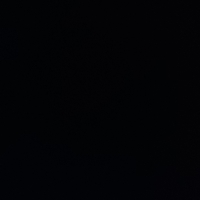 kuroneko23
OG
kuroneko23
OG
Anyone know VPS/VPN located in HK (or SG), that can ping 128.1.152.159? The game I want to play limits the country access to PH and SK. Ping to SK from my country is around 140 which is trash for FPS game and PH server is expensive. Previously I bought FastestVPN LTD (Thanks @Ympker ) and their HK location works but the ping is a little bit unstable, sometimes averaging at 200ms.
I've tried:
- HostUs HK (works but little bit expensive $9.95/qtr)
- mlnl.host / hosthongkong (their NAT/economy lineup works but OOS. The premium and DDOS lineup doesn't work)
- Datacamp/Datapacket HK works but I can't find cheap VPS there. FastestVPN HK use this.


Comments
What about @Abdullah (WebHorizon)?
They're also OOS. Looking Glass doesn't work as of now http://hkg.lg.webhorizon.in/
https://lg-sg-sin.webhorizon.net/
Seems we're blocked, can't ping that IP.
https://webhorizon.net
Hosthatch Hong Kong (~35ms), Oracle Seoul (~40ms), Micronode.uk Seoul and Virmach Tokyo (both ~65ms) work for me. Since Micronode seems to use Vultr, you could try them as well.
Looking glasses:
https://micronode.uk/lookingglass/
https://virmach.com/network/
https://sel-kor-ping.vultr.com/
Hosthatch's looking glass uses a different IP range from mine which doesn't work so it might depend on the IP range you end up in. That's why I didn't list it above.
https://ping.sx/ping?t=128.1.152.159
Does return some results but not many.
What kind of game is this?
Are you sure its 100% blocked because its not pingable?
Free NAT KVM | Free NAT LXC
Ah, thanks for the website.
Crossfire, some weird FPS game
Yep, they drop the connection if the IP source is not whitelisted (I think?)
Thanks, I'll try HostHatch although the spec is a little bit overkill for VPN server.
You can just drop ICMP and make it not longer pingable.
Doesn't mean you drop TCP or UDP traffic too.
Free NAT KVM | Free NAT LXC
If someone has HostHatch HK, they should try to ping to see if it goes through.
They have a Looking Glass, but it looks borked.
I have a HH storage VPS in HK but can't ping that IP either.
Which subnet are you on?
Mine is 194.29.xxx.xxx.
Ah, it should work from
103.73.66.0/24or103.73.67.0/24.Hey - Jay from MLNL, thanks for the mention. We had our cheapest plan OOS, but do have others that are generally always available.
I assume you've managed to find what you were looking for, otherwise let me know and I'll be happy to help.
Thanks!
Hong Kong, United Kingdom, The Netherlands, Lithuania, Switzerland VPS / Dedicated Servers - DDoS Protected, 1 / 10 Gbit Unmetered, NAT and more
root@zjoelfwojojef:~# ping 128.1.152.159
PING 128.1.152.159 (128.1.152.159) 56(84) bytes of data.
64 bytes from 128.1.152.159: icmp_seq=1 ttl=120 time=2.45 ms
64 bytes from 128.1.152.159: icmp_seq=2 ttl=120 time=2.39 ms
64 bytes from 128.1.152.159: icmp_seq=3 ttl=120 time=2.33 ms
Maybe you can try Alibabacloud's Simple Application Server - Hong Kong DC.
149.129.70.* - 149.129.120.*
{
"query": "149.129..",
"status": "success",
"continent": "Asia",
"continentCode": "AS",
"country": "Hong Kong",
"countryCode": "HK",
"region": "HCW",
"regionName": "Central and Western District",
"city": "Hong Kong",
"district": "",
"zip": "96521",
"lat": 22.2842,
"lon": 114.1759,
"timezone": "Asia/Hong_Kong",
"offset": 28800,
"currency": "HKD",
"isp": "Alibaba.com Singapore E-Commerce Private Limited",
"org": "",
"as": "AS45102 Alibaba (US) Technology Co., Ltd.",
"asname": "ALIBABA-CN-NET",
"mobile": false,
"proxy": false,
"hosting": true
}