Browser based Libreoffice
They use something called LOWA.
https://www.makeuseof.com/use-libreoffice-in-web-browser/
Bring it on, Mr. Lowa Lowa….
Though personally I am not sure why I should download a 300 MB install in my browser cache (?). Plus, NC (or Yunohost) allow me to do the same. As Collabora.
Edit 1: also Onlyoffice as mentioned by @sanvit below.
So what really is the utility of web based Libreoffice? Is it a case of too little, too late ?
(I use LO in offline mode extensively)
Edit2: the 300 MB download does take time! 10 minutes and counting on my 200 Mbps connection. Even turned off VPN. Interesting that the status says
Qt for WebAssembly: soffice
soffice.bin (from the Staroffice era) brings back fond memories link to my blogpost
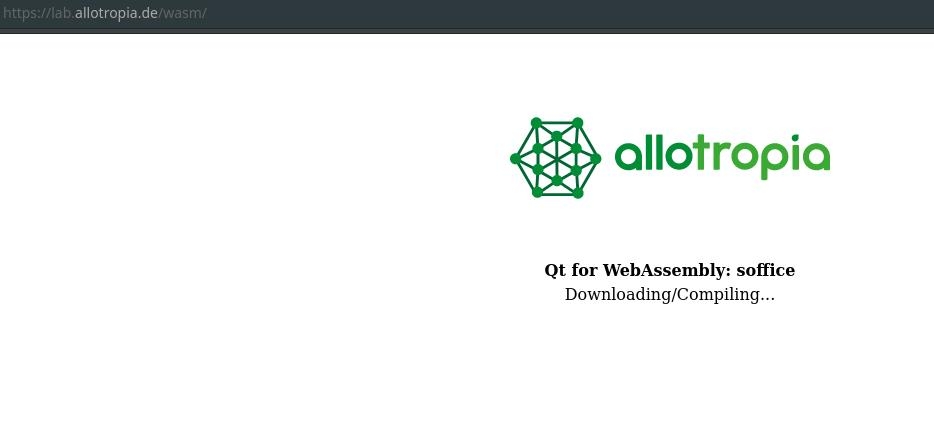
Tagged:



Comments
Interesting... but it feels like I am using a browser based VNC accessing it lol. Weird latency.
ExtraVM - No BS KVM NVMe VPS
RackColo - Find colocation plans
There's also OnlyOffice as well
https://www.onlyoffice.com/document-editor.aspx
Or perhaps: "too much, too late".
This is a gem:
In general, I'm very skeptical about the "do everything in a browser, assuming a good internet connection" trend, but I find the quoted statement very amusing: so it's supposed to be an advantage that you can download the whole bloody package every time that you want to use it?
For those occasions when I want to edit a document online, I find that Collabora for Nextcloud works pretty well.
"A single swap file or partition may be up to 128 MB in size. [...] [I]f you need 256 MB of swap, you can create two 128-MB swap partitions." (M. Welsh & L. Kaufman, Running Linux, 2e, 1996, p. 49)
I imagine that at some point you're not re-downloading the same 300 MB each time you load the page (right now it seems you do) and maybe only when an update is available.
Suppose it might also be targeted towards being portable. It allows you to basically have a ZIP file with an HTML page and a few JS/WASM files, then just open the page on any computer and it just... runs regardless of OS (assuming there's a web browser installed that can run JavaScript).
Either way, I think it's a cool idea. Obviously a web-based "docs" editor isn't a new concept, but I don't know of anything that is as "portable" as this?
Website: thomassen.sh
In principle, I can kind of see why a portable LibreOffice -- a portable LibreOffice that runs in a browser -- might be attractive to some people in some circumstances.
Nevertheless, given the sheer size and complexity of LibreOffice, I don't see why it would be attractive to run it in a browser, at least not in the foreseeable future.
By the way, there's a portable version of LibreOffice for Windows ( https://www.libreoffice.org/download/portable-versions/ ) that one could put on a USB stick.
"A single swap file or partition may be up to 128 MB in size. [...] [I]f you need 256 MB of swap, you can create two 128-MB swap partitions." (M. Welsh & L. Kaufman, Running Linux, 2e, 1996, p. 49)
Oh yeah, I agree. I don't really see the point of this at the moment, besides "look what we can do!"
It's a fair point (and I was aware of it previously), but it has two issues I can think of: It's not cross-platform and some computers are restricted from running arbitrary software.
Granted it's likely very niche who would need to run LibreOffice from a USB on multiple OSes ¯\_(ツ)_/¯
Website: thomassen.sh
If you don't mind, a few comments on your blog post:
Strictly speaking, the open source version of StarOffice produced by Sun was called "OpenOffice.org". People often called it "OpenOffice", but its official name was "OpenOffice.org".
LibreOffice was a fork of OpenOffice.org, not of StarOffice directly (which was closed source).
That's the forum for Apache OpenOffice. The URL https://forum.openoffice.org/en/forum/ also leads to that page.
"A single swap file or partition may be up to 128 MB in size. [...] [I]f you need 256 MB of swap, you can create two 128-MB swap partitions." (M. Welsh & L. Kaufman, Running Linux, 2e, 1996, p. 49)
@angstrom congratulatoins on your observations :-)
-clarification added. And yes. --> wikimedia commons link showing timeline
I keep it simple for the average reader: Fork of a fork IMO is still a fork. Gets complicated to explain something like "Ubuntu is derived from Debian and Linux Mint is based on Ubuntu, but we still have Linux Mint and LMDE. And they all use apt."
Originally the path I followed was staroffice.org --> Forums. Did not notice the change in domain. My bad
on closer observation - this site (and .com domain) is used by a Staroffice distributor. Heck they even sell SO 8! Not sure about the legality. Updated link directly to the Apache Openoffice forum.
blog | exploring visually |
It all looks very questionable to me, but at least they offer StarOffice 6 and 7 for free (even though they very probably don't have the right to do so).
I would have thought that Oracle acquired StarOffice with the purchase of Sun.
Anyway, it looks like an abandoned web site to me.
"A single swap file or partition may be up to 128 MB in size. [...] [I]f you need 256 MB of swap, you can create two 128-MB swap partitions." (M. Welsh & L. Kaufman, Running Linux, 2e, 1996, p. 49)
It's not so complicated.
There's educational value in trying to convey some of the complexities of history.
You're right that a fork of a fork is still a fork, but a fork of a fork of X isn't necessarily a fork of X.
To use your example, Linux Mint is a fork because it's a fork of a fork (= Ubuntu), but Linux Mint isn't a fork of Debian even though it's a fork of a fork (= Ubuntu) of Debian.
(I'll show myself out. )
)
"A single swap file or partition may be up to 128 MB in size. [...] [I]f you need 256 MB of swap, you can create two 128-MB swap partitions." (M. Welsh & L. Kaufman, Running Linux, 2e, 1996, p. 49)
Looks like there is someone already doing it - Rollapp
(I had mentioned them in my notes for blog post, but could not find them yesterday) - today I did
https://www.rollapp.com/apps/office
on a separate note @Not_Oles this could be something to try out : https://www.rollapp.com/apps/graphics (web based, so Chrome friendly)
blog | exploring visually |