SSH Tunneling on MrVM NAT VPS Continuation from old forum
Continuation of this forum post
TL;DR I want to reverse ssh tunnel port on an IPv4 assigned port.
But all local internal IP port is closed ( except SSH port).
i forwarded PC FTP port to any port.
On localhost (127.0.0.1:any-port) can connect, port scanning shows opened.
On Internal IP (172.1ww.xx.yy:any-port). connection refused, port scanning shows closed.
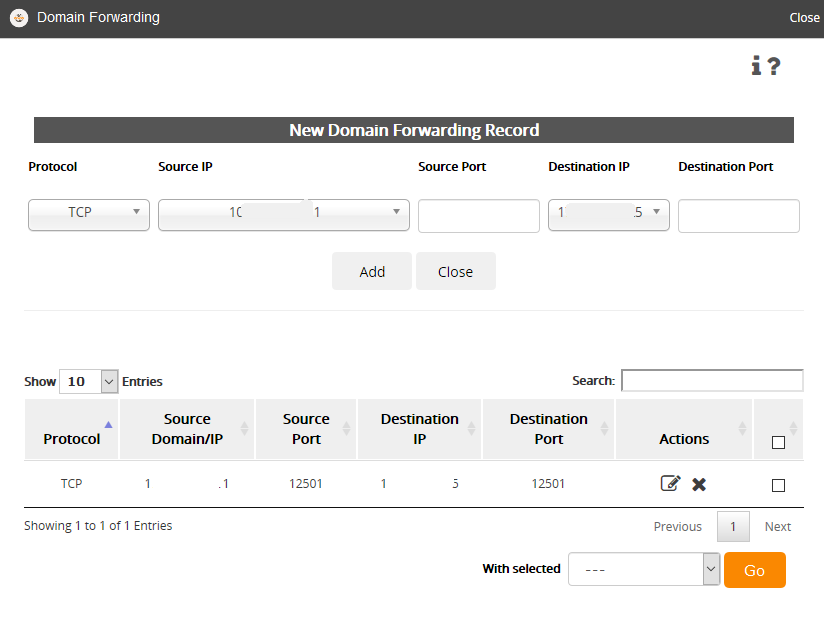
I port forward to my assign ports. still no dice.
any ideas what i need to do?
Tagged:



Comments
This is probably a long shot - but have you tried a different port within your assigned port range?
Thats not how Domain forwarding is ment to work with mrVM. Please only use HTTP and/or HTTPS as TCP breaks the NAT forwarding on every reboot.
And when used wrong (in most cases) it also hinders HAProxy to reload any updated config.
"source domain/IP" - your domain name should be entered here.
Source Port - Either port 80 or 443 depending if you selected HTTP or HTTPS. This should be filled if you use the WHMCS integrated panel
Destination IP - your internal IP.
Destination Port: Either port 80 or 443 depending if you selected HTTP or HTTPS. This should be filled if you use the WHMCS integrated panel
The assigned port forward setup is already forwarded from the outside to the inside.
So all you have to do is the configure your application to listen on one of your assigned ports, connect to the external IP and the same port number and it works.
The FTP protocol is a bit different as it has one port for commands and one for data, here is one tutorial for doing that.
https://www.jscape.com/blog/setting-up-an-ftps-server-behind-a-firewall-or-nat-for-pasv-mode-data-transfers
Is your application listening to the Internal IP or only on localhost?
“Technology is best when it brings people together.” – Matt Mullenweg
TCP breaks the forwarding, why?
Free NAT KVM | Free NAT LXC
You could use iptables to forward incoming allocated NAT port to your local port..
⭕ A simple uptime dashboard using UptimeRobot API https://upy.duo.ovh
⭕ Currently using VPS from BuyVM, GreenCloudVPS, Gullo's, Hetzner, HostHatch, InceptionHosting, LetBox, MaxKVM, MrVM, VirMach.
because you cant use haproxy for ssh tunneling because it is headerless so when you try you get undesired results.
https://inceptionhosting.com
Please do not use the PM system here for Inception Hosting support issues.
And because people enter the wrong values, creating a config file that is not valid.
“Technology is best when it brings people together.” – Matt Mullenweg
Lolz. i giv> @chocolateshirt said:
Tried that but still closed for some reason.
Truth be told im giving up on ssh reverse tunneling for now.
but will probably circle back once im interested again.
i tried on both internal ip and local host.
The FTP is just one of the many things i tried to tunnel.
Thanks for the help tho @mikho
Im moving to testing VPNs on NAT VPS for now.
If any one manage to figure it out, please by all means post your solution.
Check your firewall..
⭕ A simple uptime dashboard using UptimeRobot API https://upy.duo.ovh
⭕ Currently using VPS from BuyVM, GreenCloudVPS, Gullo's, Hetzner, HostHatch, InceptionHosting, LetBox, MaxKVM, MrVM, VirMach.
And this
“Technology is best when it brings people together.” – Matt Mullenweg
hmm...
AFAIK there is no firewall running.
I might be wrong. but ill try it soon.
So...
I just Reinstalled the OS from to debian 10 (previously default debian 8)
ssh reverse tunneling now just works.
soo its resolved.
i still have no idea why previously it didnt work.
finally.
Hahaha i cant believe it just take an OS reinstall to the latest one.