Proxmox Backup Server Beta 1 Released
Proxmox Backup Server is an enterprise-class client-server backup software that backups virtual
machines, containers, and physical hosts. It is specially optimized for the Proxmox Virtual Environment
platform and allows you to backup your data securely, even between remote sites, providing
easy management with a web-based user interface.
Proxmox Backup Server supports deduplication, compression, and authenticated encryption (AE).
Using Rust as implementation language guarantees high performance, low resource usage, and a
safe, high quality code base.
It features strong encryption done on the client side. Thus, it’s possible to backup data to not fully
trusted targets.
https://www.proxmox.com/en/news/press-releases/proxmox-backup-server-beta-version



Comments
Just in time for @AnthonySmith's new storage plans
Currently wading through the PDF..
This could be a game changer and real competitor to some of the major backup packages eg. R1Soft
Got a low-end dedi that's due for cancellation soon, so time to give this a whirl methinks. Thanks @aaronstuder
It wisnae me! A big boy done it and ran away.
NVMe2G for life! until death (the end is nigh)
Lately I've been shopping for backup software and wasn't able to find what I was looking for, but this looks like it could be it. Now I just need to find a server to run it...
I heard @AnthonySmith has some deals running
yeah good point, someone post about them on the proxmox forum and I will give a free Pepsi for every referred sign up
https://inceptionhosting.com
Please do not use the PM system here for Inception Hosting support issues.
I am missing the min. hardware requirement.
Does anyone happen to know?
No coke? Racist.
Nexus Bytes Ryzen Powered NVMe VPS | NYC|Miami|LA|London|Netherlands| Singapore|Tokyo
Storage VPS | LiteSpeed Powered Web Hosting + SSH access | Switcher Special |
disgusting!
https://inceptionhosting.com
Please do not use the PM system here for Inception Hosting support issues.
Does anyone happen to know?
Probably will run fine on any small VPS, even 256MB/512MB. I have a test instance on AWS lightsail 1GB instance right now and only around 80MB RAM usage.
Edit: Also note that you WILL need multiple disks in the system for it to work correctly. From my testing, it seems to be impossible to use the root disk (mounted at /) as a backup destination; the backup destination must be a cleanly formatted disk. Just something to be aware of. Maybe it's different if you install using the ISO - I just installed the system on top of Debian.
Finally, at this time, there isn't any option to automatically upload backups to cloud storage. This was a feature I was looking for and I'm sure it'll be present at some time in the future.
Good note. The cloud backup can be easily managed via rclone but surprised they didn't just integrate rclone themselves into it. If even as a plugin of sorts
I'm stuck at:
/usr/sbin/proxmox-backup-manager datastore show store1
┌────────────────┬────────────────┐
│ Name │ Value │
╞════════════════╪════════════════╡
│ name │ store1 │
├────────────────┼────────────────┤
│ path │ /backup/store1 │
├────────────────┼────────────────┤
│ gc-schedule │ 03:45 │
├────────────────┼────────────────┤
│ keep-last │ 14 │
├────────────────┼────────────────┤
│ prune-schedule │ daily │
└────────────────┴────────────────┘
/usr/sbin/proxmox-backup-manager acl update /backup/store1 DatastoreAdmin --userid me@pbs
Error: invalid acl path '/backup/store1'.
I've also tried '/backup' and 'store1'.
It wisnae me! A big boy done it and ran away.
NVMe2G for life! until death (the end is nigh)
I suppose I could try this out on my wishosting CA storage kvm tomo . It's currently pending a full re-install.
(Wishosting clients can create several virtual disks as there is quota in Open Nebula panel.)
Not sure if the transfer speeds from my EU proxmox to BHS will be great. I'll be happy if it holds at about 200mbit.
I missed that part! Perhaps a (LVM) partition is sufficient - the documentation does hint at some complications with that, however.
It wisnae me! A big boy done it and ran away.
NVMe2G for life! until death (the end is nigh)
Yeah, separate partitions seems to work alright for me. Not sure about LVM.
New ext4 partition mounted as /backup, with datastore 'store1'.
Still get "Error: invalid acl path '/backup/store1' - any ideas, fellas?
@Unifxy Can you check against the syntax that you used,assuming that you're not just using root@pam?
It wisnae me! A big boy done it and ran away.
NVMe2G for life! until death (the end is nigh)
Worked perfectly for me - I just went to Disks > Directory > Create and chose my second (large) partition. Keep "Create Datastore" checked.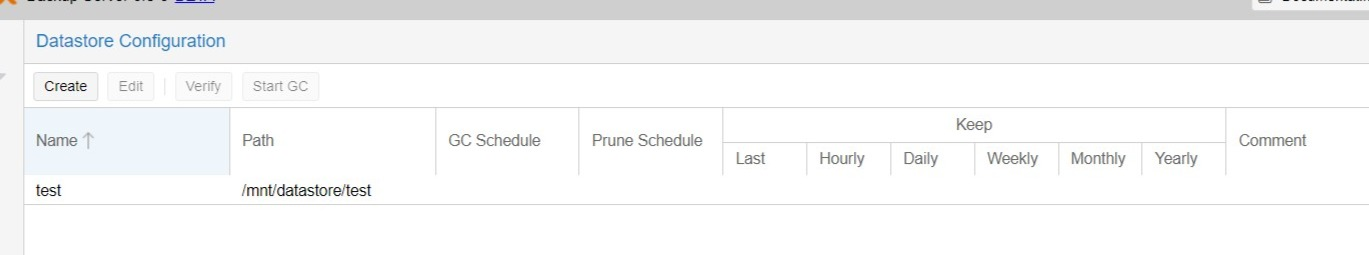
The datastore shows up in the Datastores view correctly:
Your problem might be that you formatted the disk outside of the PBS. You need to use Disks > Directory/ZFS view to format the disk.
I've been using the CLI: the test server doesn't have Proxmox VE on it. Reckon I must be missing something - it's an age thing. :-s
It wisnae me! A big boy done it and ran away.
NVMe2G for life! until death (the end is nigh)
You don't need Proxmox VE. When you install the
proxmox-backup-serverpackage, it will automatically install the Proxmox BS GUI which you can access on port 8007.Ahhh, how the heck did I miss that? (Senile)
Looks like I found a bug: adding the permissions in Configuration still produces the path error. Adding permissions from the datastore itself works fine.
Thanks @Unixfy !
It wisnae me! A big boy done it and ran away.
NVMe2G for life! until death (the end is nigh)
Glad you figured it out. Be sure to report the bug
I'm a bit confused, will it support differential backups for VMs too?
Sadly, it requires 1GB :-/
Yes!
@Unixfy @aaronstuder
Re. memory usage; don't be dissuaded too quickly:
total used free shared buff/cache available
Mem: 3.8Gi 117Mi 2.6Gi 39Mi 1.1Gi 3.4Gi
I haven't actually done backups yet, so above is in idle mode. YMMV.
It wisnae me! A big boy done it and ran away.
NVMe2G for life! until death (the end is nigh)
Backup now running (along with CSF) and still no significant loading on RAM: ~160M used.
It wisnae me! A big boy done it and ran away.
NVMe2G for life! until death (the end is nigh)