Setting up a fully remote home network
I wonder how you guys set up your data center network to be as remotely manageable as possible minimizing the hassle of going into the DC when things happen.
I know about ssh and kvm. But what about other technologies used?
Something that I can replicate at home.
For situations like when I am not at home and my wife called saying Internet is out because I misconfigured something.
The all seeing eye sees everything...


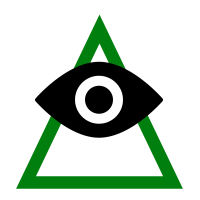
Comments
IPMI, ILO, IDRAC, DCIManager
There's PiKVM, but that will need internet in order to be accessible remotely. You would have to have a backup way of providing internet access. Maybe an LTE modem with a cheap plan?
It's pronounced hacker.
I use consumer grade products so these are unavailable to me.
I was thinking about PiKVM but isn't there a shortage for the Compute Module? I don't really want to overpay for stuff.
I have fiber and if the ISP let me DHCP a second IP, v4 or v6, would just be awesome.
Else a cheap LTE plan might be needed.
I am also virtualizing everything so I don't have to rely upon PiKVM, if I could help it.
How often does one need to power cycle their equipment? Should I throw in a few smart power strips for good measure?
The all seeing eye sees everything...
Smart power strips might default to off, depends, I think most default to off since they don't want things to randomly turn on.
That's important since after a power outage, I have my heater on one for example, imagine if one had multiple of those and suddenly they all turn on. I doubt it's configurable on most but maybe some allow defaulting to on.
UPS
Have 2 router with different upstream
Normal ISP ➡️ Normal Router
Cellular ISP ➡️ Cellular Router ➡️ Normal Router
Within the emergency network you can even completely reinstall your normal router and restore backups via IPMI.
Instead of pikvm I'd rather look at the upcoming sipeed kvm
Same concept but smaller, compact and cheaper cause you don't need a pi
I set up a VPN on VPS and use it for my server at home
Then I've Raspberry PI acting as DNS Server, which is always on and can start (using ether-wake) the home server if it's down or needs a reboot.
Separation is the key, at least the main devices for the internet, like routers and DNS. So no matter what happens with the home server you still have internet access.
I use a self-hosted version of RustDesk to remotely access my PCs while out and about.
I also have IPv6 access to a linux system on my network if need be also, but mostly just remote to one of my PC's if needed.
I setup a separate VLAN which can be accessed only through wireguard (even locally) and i can use to manage machines (from there i get the proxmox control panel, access points, network devices)...
Wireguard makes sure the VLAN is inaccessible to anybody except who owns the private key (me).
Additionally, it's all IPv6-only so i filter out 90% of potential hackers.
For remote management of machines without ilo or other similar system i was thinking about buying a NanoKVM which seem to be really interesting and cheap: https://aliexpress.com/item/1005007369816019.html
Shortage ended at least in Europe there is stock every where... Scalpers are out of luck - can keep their €225 Pi4 from last year for ever
I payed 75 euro for mine Pi5 4G with "free shipping" and express 24 hours delivery and there are offers from multiple vendors in Europe starting from around €66 + shipping and a bit longer delivery time
just check for the closest vendor at the bottom of thepage https://www.raspberrypi.com/products/raspberry-pi-5/?variant=raspberry-pi-5-4gb