rather than wasting time on changing billing panel, I wish @Virmach put some effort of solving Missing Debian template in Phoenix node. It says Debian is there, re-install goes thru it seems, but after 30 sec., it just goes back to where it was before, the the panel says Debian is installed as if it did, but rather did nothing, just stays as it was. All other templates works fine but this damn Debian template.
@tenpera said:
rather than wasting time on changing billing panel, I wish @Virmach put some effort of solving Missing Debian template in Phoenix node. It says Debian is there, re-install goes thru it seems, but after 30 sec., it just goes back to where it was before, the the panel says Debian is installed as if it did, but rather did nothing, just stays as it was. All other templates works fine but this damn Debian template.
The example you gave, I actually like it. But why mention RN and GCV instead of just going to this and being constructive? But anyway ours is still better, I'm going to improve it a little bit more based on this just adding icons and such.
Our boot/reboot/shutdown buttons are definitely still better, I don't see how having those three as giant buttons being good at all. I don't see how seeing storage like that is helpful with a usage bar that's incorrect. I don't see how it's useful to see the type being KVM. I don't see how it's useful for root password to be there with just an edit button, seems like if the main focus is the button then it should just be a button. I also don't see how having "details" and "view server details and resources" there is better than just having your service name an IP right there at the top.
But okay I'll see what I can do.
I think he's just being weird, I also agree that you probably have the nicest looking SVM frontend right now. THAT BEING SAID: please make it less clicks to get to the actual main SVM panel. Throw another button on there or something.
@fluttershy said: I think he's just being weird, I also agree that you probably have the nicest looking SVM frontend right now. THAT BEING SAID: please make it less clicks to get to the actual main SVM panel. Throw another button on there or something.
I personally agree with this but at the same time, if we put a tiny barrier of entry to the full control panel, then the people that have no business going there won't go there. Okay, I have an idea.
@hike said: @VirMach Are you working on the boot problems at AMS ?
@tenpera said:
rather than wasting time on changing billing panel, I wish @Virmach put some effort of solving Missing Debian template in Phoenix node. It says Debian is there, re-install goes thru it seems, but after 30 sec., it just goes back to where it was before, the the panel says Debian is installed as if it did, but rather did nothing, just stays as it was. All other templates works fine but this damn Debian template.
Just letting you guys know that I'm capable of seeing posts the first time around, and definitely much less capable of seeing or addressing them the 3rd, 4th, or 5th time it is mentioned by the same person in a short period of time.
@Mumbly said: Not now! He's writting another mail to the NYJ dc for this IP range announcement. Wait in line!
Oh, wait... I am in AMS too!
Are you actually having any boot problems there? Tickets in this case please, these aren't node wide issues, most likely related to specific virtual servers.
@VirMach said: Are you actually having any boot problems there?
Not me.
AMS nodes were restarted yesterday, but unlike some people who posted here yesterday I have no issues. My AMS vps is up and running. Most likely isolated incidents related to their OS, attached image or something.
Still no response from NYJ DC regarding this unlucky IP range announcement?
Alright, I think I'm basically done with the changes at this point, thanks for the feedback everyone. Oh wow, look at the time, I guess that's all the time we have left for today and we definitely won't be able to address anything else such as missing templates or Amsterdam related events. Oh shoot, if only I had not wasted all the time we had today on this.
@Mumbly said: Still no response from NYJ DC regarding this unlucky IP range announcement?
Only infuriating responses. Turns out worse than I thought it was originally, but I explained it, and they went back to the original thing they like doing which is asking me which server. Like oh my god come on do they not understand how announcements work and that it's literally our switch that we own and have access to? As if me telling them the name of the server would somehow resolve everything to where they could magically announce it once they have the server name.
I would just tell them the server name from the beginning if they haven't previously also just completely wrecked switch configuration for no reason by me mentioning it. The switch configuration is already good, I didn't want them to ruin it. That's all.
AMS26 AMS29 i managed to boot after rebooting may times but if i restart the OS now one time it is stuck again on the above screen.
We had the same on NY15 you fixed it there so i assume it is the same issue on the AMS machines.
@VirMach said: Just letting you guys know that I'm capable of seeing posts the first time around, and definitely much less capable of seeing or addressing them the 3rd, 4th, or 5th time it is mentioned by the same person in a short period of time.
If you just say anything about it people know you have seen it , ignoring it is asking for people to ask again if you have seen it.
@hike do you have a ticket? If you don't then make one by now it'd be more convenient than sending messages here like this, if you do then give me your ticket ID.
@hike said: @VirMach my experience with tickets was quite bad in the past and solutions are much better in the Forum(s).
I created a ticket ID #296501
I don't know what's going on with these so far, I don't know if your Windows was mid-update while it powered off or what but it doesn't seem like it's a VM issue, more likely OS related. I haven't looked into it yet just took a glance, letting you know ahead of time so you can proceed accordingly with any solutions you can possibly do on your end so we don't waste any time. My reply will probably take a few days.
Ok , i have the same when booting from cdrom with windows. We had the same a few days ago in New York (NY15) after the fire. You fixed that fast, anyway i wait till you have time to take a look.
@hike said:
Ok , i have the same when booting from cdrom with windows. We had the same a few days ago in New York (NY15) after the fire. You fixed that fast, anyway i wait till you have time to take a look.
Do you mean NY14? That one you replied something then closed it. And all I did was link you knowledgebase article regarding ISO being unmounted. In this case I don't see an ISO mounted, not sure if you changed some other settings? Well now it's mounted, I'll let you work on it maybe you remembered what was done before.
Checking logs I see you did a lot o changes to that one, lots of spamming every single button available on the control panel so I really don't know what you did then or this time around. Whatever "fixed" it or broke it was probably not related to anything we did on our end.
@Virmach if i boot from the ISO you provide in the list and boot the host goes off directly.
There is really not much i can do , i can't even reinstall. Let's wait till you have time.
@hike said: if i boot from the ISO you provide in the list and boot the host goes off directly.
if you are booting a windows ISO, you need to "press any key to boot from CD" in VNC, otherwise in a few seconds it will boot HDD again and give you an error. you may need to ctrl+alt+del to reboot again and quickly press it next boot, it will take you a few times if you do not know how to do it.
@hike said: if i boot from the ISO you provide in the list and boot the host goes off directly.
if you are booting a windows ISO, you need to "press any key to boot from CD" in VNC, otherwise in a few seconds it will boot HDD again and give you an error. you may need to ctrl+alt+del to reboot again and quickly press it next boot, it will take you a few times if you do not know how to do it.
Hi, yes thanks i am aware of that.
If i boot from a ISO , it start loading the files and few seconds later the VM is shutdown and offline.
I experienced this before on different hosts, but some of them suddenly boot normal after many tries, but if you have a complete node crash or power failure the process start again, stuck on boot, press ctrl alt del many times, and see if you are lucky it boot.
Weird stuff , and this is Windows only all linux related VM's are fine so maybe driver related with the node.
since this is a Windows only issue, and support on flash sales are extremely limited to basically hardware failures only and a reinstall should fix this.
if VirMach is to fix this, it would require priority support at a fee
since this is a Windows only issue, and support on flash sales are extremely limited to basically hardware failures only and a reinstall should fix this.
if VirMach is to fix this, it would require priority support at a fee
If i was capable to reinstall i would already do this, because save me lot of time. But it is not possible. As explained above.
I experience this on multiple nodes, regardless if it was a flash sale or not. I can't be the only one experiencing this on NY and multiple AMS nodes.
And paying extra for some support no problem, or having extra patience because it was a flash sale. I just think it is important @virmach knows the problem is there.
Whenever they have time they take look and hopefully find the issue.
Comments
Not now! He's writting another mail to the NYJ dc for this IP range announcement. Wait in line!
Oh, wait... I am in AMS too!
rather than wasting time on changing billing panel, I wish @Virmach put some effort of solving Missing Debian template in Phoenix node. It says Debian is there, re-install goes thru it seems, but after 30 sec., it just goes back to where it was before, the the panel says Debian is installed as if it did, but rather did nothing, just stays as it was. All other templates works fine but this damn Debian template.
specs of your machine?
AMS29 is up for me. it gets knocked offline when running fio.
I bench YABS 24/7/365 unless it's a leap year.
I think he's just being weird, I also agree that you probably have the nicest looking SVM frontend right now. THAT BEING SAID: please make it less clicks to get to the actual main SVM panel. Throw another button on there or something.
I personally agree with this but at the same time, if we put a tiny barrier of entry to the full control panel, then the people that have no business going there won't go there. Okay, I have an idea.
Just letting you guys know that I'm capable of seeing posts the first time around, and definitely much less capable of seeing or addressing them the 3rd, 4th, or 5th time it is mentioned by the same person in a short period of time.
Are you actually having any boot problems there? Tickets in this case please, these aren't node wide issues, most likely related to specific virtual servers.
Not me.
AMS nodes were restarted yesterday, but unlike some people who posted here yesterday I have no issues. My AMS vps is up and running. Most likely isolated incidents related to their OS, attached image or something.
Still no response from NYJ DC regarding this unlucky IP range announcement?
Alright, I think I'm basically done with the changes at this point, thanks for the feedback everyone. Oh wow, look at the time, I guess that's all the time we have left for today and we definitely won't be able to address anything else such as missing templates or Amsterdam related events. Oh shoot, if only I had not wasted all the time we had today on this.
Only infuriating responses. Turns out worse than I thought it was originally, but I explained it, and they went back to the original thing they like doing which is asking me which server. Like oh my god come on do they not understand how announcements work and that it's literally our switch that we own and have access to? As if me telling them the name of the server would somehow resolve everything to where they could magically announce it once they have the server name.
I would just tell them the server name from the beginning if they haven't previously also just completely wrecked switch configuration for no reason by me mentioning it. The switch configuration is already good, I didn't want them to ruin it. That's all.
Weird, make a ticket. I need to check virtualization logs.
just tried again and fio works, even though it failed twice in the past 24hours or so.
do you still wanna have a look or just let it be?
I bench YABS 24/7/365 unless it's a leap year.
@VirMach I can't boot on AMS25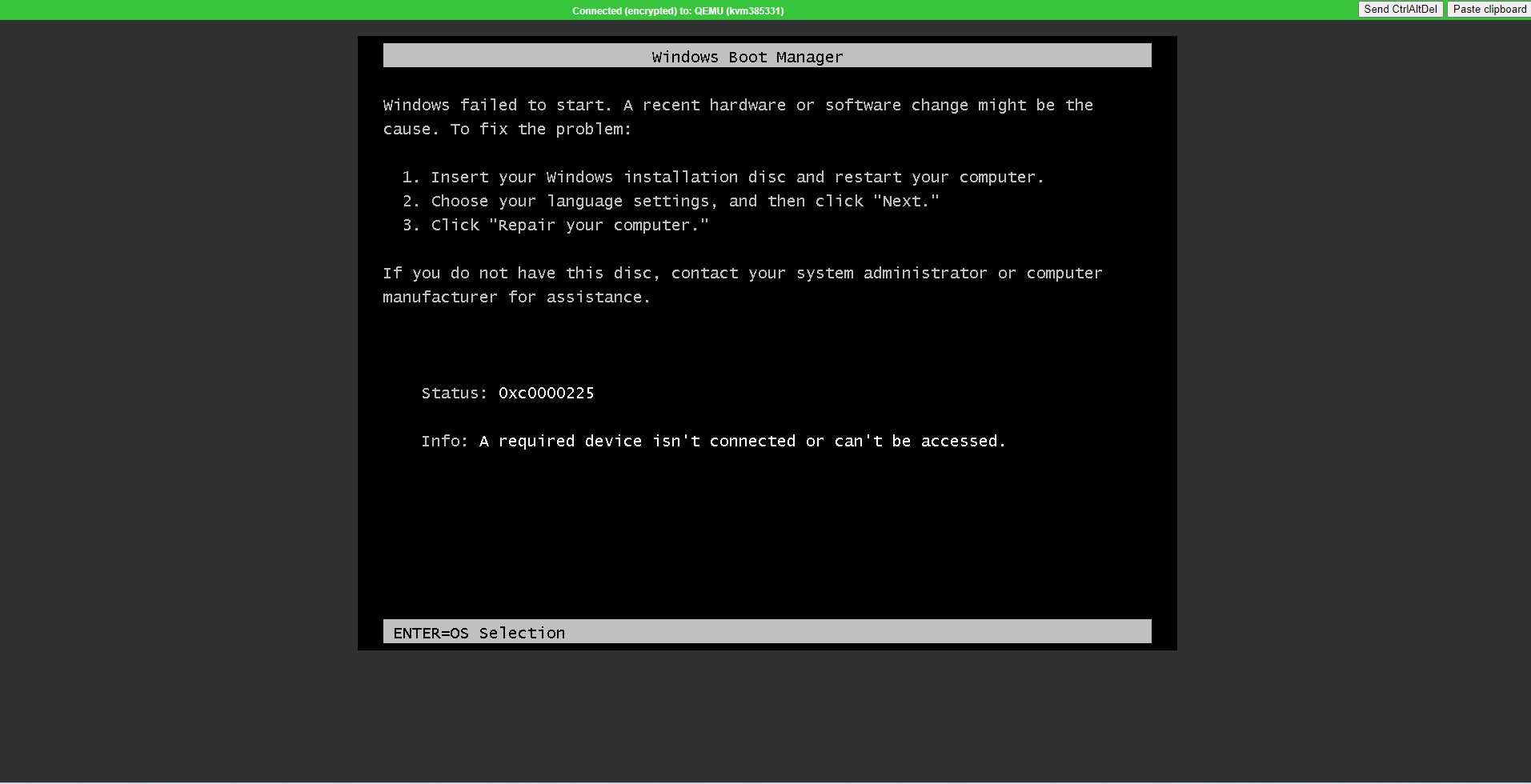
AMS26 AMS29 i managed to boot after rebooting may times but if i restart the OS now one time it is stuck again on the above screen.
We had the same on NY15 you fixed it there so i assume it is the same issue on the AMS machines.
If you just say anything about it people know you have seen it , ignoring it is asking for people to ask again if you have seen it.
Let me know if it's fixed for you.
@hike do you have a ticket? If you don't then make one by now it'd be more convenient than sending messages here like this, if you do then give me your ticket ID.
Wait, you have Windows on your VPS?
@VirMach my experience with tickets was quite bad in the past and solutions are much better in the Forum(s).
I created a ticket ID #296501
Yes, if you buy it with windows you get windows.
You never experienced the "VIRMACH FLASH SALE" ?
Then you missed a lot of fun.
It works!
NYCB028 IP routing is back online
Yeah I know I tried telling them, but whatever they did it looks like it might be pinging.
Nah, it's okay now - it works. (I pushed "post comment" button too fast and then updated/edited this post above).
I don't know what's going on with these so far, I don't know if your Windows was mid-update while it powered off or what but it doesn't seem like it's a VM issue, more likely OS related. I haven't looked into it yet just took a glance, letting you know ahead of time so you can proceed accordingly with any solutions you can possibly do on your end so we don't waste any time. My reply will probably take a few days.
Ok , i have the same when booting from cdrom with windows. We had the same a few days ago in New York (NY15) after the fire. You fixed that fast, anyway i wait till you have time to take a look.
Do you mean NY14? That one you replied something then closed it. And all I did was link you knowledgebase article regarding ISO being unmounted. In this case I don't see an ISO mounted, not sure if you changed some other settings? Well now it's mounted, I'll let you work on it maybe you remembered what was done before.
Checking logs I see you did a lot o changes to that one, lots of spamming every single button available on the control panel so I really don't know what you did then or this time around. Whatever "fixed" it or broke it was probably not related to anything we did on our end.
@Virmach if i boot from the ISO you provide in the list and boot the host goes off directly.
There is really not much i can do , i can't even reinstall. Let's wait till you have time.
if you are booting a windows ISO, you need to "press any key to boot from CD" in VNC, otherwise in a few seconds it will boot HDD again and give you an error. you may need to ctrl+alt+del to reboot again and quickly press it next boot, it will take you a few times if you do not know how to do it.
Hi, yes thanks i am aware of that.
If i boot from a ISO , it start loading the files and few seconds later the VM is shutdown and offline.
I experienced this before on different hosts, but some of them suddenly boot normal after many tries, but if you have a complete node crash or power failure the process start again, stuck on boot, press ctrl alt del many times, and see if you are lucky it boot.
Weird stuff , and this is Windows only all linux related VM's are fine so maybe driver related with the node.
since this is a Windows only issue, and support on flash sales are extremely limited to basically hardware failures only and a reinstall should fix this.
if VirMach is to fix this, it would require priority support at a fee
If i was capable to reinstall i would already do this, because save me lot of time. But it is not possible. As explained above.
I experience this on multiple nodes, regardless if it was a flash sale or not. I can't be the only one experiencing this on NY and multiple AMS nodes.
And paying extra for some support no problem, or having extra patience because it was a flash sale. I just think it is important @virmach knows the problem is there.
Whenever they have time they take look and hopefully find the issue.