@somik said: Zap-Hosting.com reserves the right to change or extend the offered service, according to how that may be required for improvement or how it may be facilitated or made necessary by technichal development.
Note that this is explicitly for "improvement" or "technical development" - it doesnt mean change in any way. And its reasonable to assume that over many years of use there will be some technical developments that lead to necessary adaptations.
Anyhow, contract terms in the small print that would enable "one sided changes" to contracts at any time would be considered unconscionable in court.
@somik said: Zap-Hosting.com reserves the right to change or extend the offered service, according to how that may be required for improvement or how it may be facilitated or made necessary by technichal development.
Note that this is explicitly for "improvement" or "technical development" - it doesnt mean change in any way. And its reasonable to assume that over many years of use there will be some technical developments that lead to necessary adaptations.
Anyhow, contract terms in the small print that would enable "one sided changes" to contracts at any time would be considered unconscionable in court.
One example someone in the forum gave is what if they added a small "maintenance" fee? Or due to rising prices of electricity, a monthly or one time adjustment?
The said adjustment is done by many hosts, including the reputable one I use. They adjusted their price and upped it by 10% due to rising prices. Since I had servers with them for nearly 15 years, I just accepted cause they deserve it.
@Ympker said:
O2 had ToS where end users were limited in the usage of their unlimited sim cards (they had forbidden the plan to be used in routers iirc), however, EU court now finally ruled against them due to Endgerätefreiheit and now any restrictions they placed on their customers regarding this became void.
So something like this can not stand in court? Interesting. I have something similar with Lycamobile in Ireland and as per their terms which does not allow any sharing.
You agree not to use the SIM Card or the Services and not to permit another person to use your SIM Card or the Services: in or connected to any other device including modems, dongles and tablet devices, or any other way to connect to a personal computer, which includes using your GSM mobile telephone as a WiFi hotspot in order to connect to multiple devises, and any other form of tethering activity
See:
Mobile network providers are not allowed to dictate to their customers that they can only use their Internet access on the go with a smartphone or tablet. On Thursday, the Federal Court of Justice (BGH) declared a clause that prohibited use with wired devices such as a router for use as a DSL or cable Internet replacement to be invalid (Az. III ZR 88/22).
A lawsuit by the Federal Association of Consumer Centers ( vzbv ) against Telefónica was successful in the final instance. According to earlier information from consumer advocates, the proceedings involved the mobile phone tariff family o2 Free Unlimited, which was replaced by o2 Mobile Unlimited for new customers at the beginning of April.
The III. The civil senate of the Federal Court of Justice rejected the appeal by the court of appeals.
The clause used by the defendant does not stand up to a content check. It violates Article 3(1) of Regulation (EU) 2015/2120 of the European Parliament and of the Council of November 25, 2015 on measures for access to the open Internet and amending Directive 2002/22/EC on universal service and user rights in electronic communication networks and services as well as Regulation (EU) No. 531/2012 on roaming in public mobile networks in the Union and is therefore ineffective according to Section 307 Paragraph 1, Paragraph 2 No. 1 BGB.
According to Article 288 (2) TFEU, Regulation (EU) 2015/2120, which is binding in its entirety and directly applicable in every Member State, stipulates in Article 3 (1) that end users of an internet access service have the right to access the internet with end devices of their choice to use. The scope of this freedom of choice for end devices does not depend on whether the Internet access service is based on a mobile phone contract, a landline contract or another type of contract. The starting point for the freedom to choose the end device is the Internet access service and thus the access to the Internet provided by the service, regardless of the network technology used and the end devices used. When using this access, the end user can basically choose freely from the available end devices.
The freedom to choose the end device cannot be effectively waived. A regulation within the meaning of the clause used by the defendant, which excludes the use of certain end devices, although they are technically suitable for establishing an Internet connection via the mobile network, is therefore ineffective.
In general under any law a contract or tos is not automatically valid even if agreed and signed. Think of this - a thief robs and makes you sign contract that you will not make a police complaint. Such contract is invalid. This is an extreme example but shows that any contract can be brought forward for a dispute. But... Are you ready to fight for a vps? Someone did for a sim though
@mee2 said:
In general under any law a contract or tos is not automatically valid even if agreed and signed. Think of this - a thief robs and makes you sign contract that you will not make a police complaint. Such contract is invalid. This is an extreme example but shows that any contract can be brought forward for a dispute. But... Are you ready to fight for a vps? Someone did for a sim though
Just tried to install their Gameserver/TS3 panel via Webinterface. After some inital bug it worked. Ofc, there is Pterodactyl, Pufferpanel and LGSM, but I wanted to give this one a try. Pretty cool, tbh. I installed Minecraft Paper Server via the panel and I would have the same options in the Webinterface that I have with my Minecraft Lifetime server with them.
Pretty cool and easy to manage
You first install their gameserver panel and then can install various gameservers on it where all your gameservers appear as individual "products" on your ZAP Hosting Dashboard which makes it easy to manage them :P
You can install more than 400 games (albeit they count different variants of same game for this also; e.g. Minecraft Paper/Spigot/Vanilla etc each count as 1 game). Still, Minecraft and CS:GO is probably all I need.
@Ympker said:
Just tried to install their Gameserver/TS3 panel via Webinterface. After some inital bug it worked. Ofc, there is Pterodactyl, Pufferpanel and LGSM, but I wanted to give this one a try. Pretty cool, tbh. I installed Minecraft Paper Server via the panel and I would have the same options in the Webinterface that I have with my Minecraft Lifetime server with them.
Pretty cool and easy to manage
You first install their gameserver panel and then can install various gameservers on it where all your gameservers appear as individual "products" on your ZAP Hosting Dashboard which makes it easy to manage them :P
You can install more than 400 games (albeit they count different variants of same game for this also; e.g. Minecraft Paper/Spigot/Vanilla etc each count as 1 game). Still, Minecraft and CS:GO is probably all I need.
I have been using mine as an ordinary server (no games) and so far, I am really waiting for the catch. It's working beautifully fine.
@Ympker said:
Just tried to install their Gameserver/TS3 panel via Webinterface. After some inital bug it worked. Ofc, there is Pterodactyl, Pufferpanel and LGSM, but I wanted to give this one a try. Pretty cool, tbh. I installed Minecraft Paper Server via the panel and I would have the same options in the Webinterface that I have with my Minecraft Lifetime server with them.
Pretty cool and easy to manage
You first install their gameserver panel and then can install various gameservers on it where all your gameservers appear as individual "products" on your ZAP Hosting Dashboard which makes it easy to manage them :P
You can install more than 400 games (albeit they count different variants of same game for this also; e.g. Minecraft Paper/Spigot/Vanilla etc each count as 1 game). Still, Minecraft and CS:GO is probably all I need.
I have been using mine as an ordinary server (no games) and so far, I am really waiting for the catch. It's working beautifully fine.
Very happy with my servers, too. After being able to install Ubuntu 22 on my rootserver thanks to @rootnet guide, there's not much I can complain about :P Granted, both servers are mostly idling for now, but I already have some use case in mind.
@Ympker said:
Just tried to install their Gameserver/TS3 panel via Webinterface. After some inital bug it worked. Ofc, there is Pterodactyl, Pufferpanel and LGSM, but I wanted to give this one a try. Pretty cool, tbh. I installed Minecraft Paper Server via the panel and I would have the same options in the Webinterface that I have with my Minecraft Lifetime server with them.
Pretty cool and easy to manage
You first install their gameserver panel and then can install various gameservers on it where all your gameservers appear as individual "products" on your ZAP Hosting Dashboard which makes it easy to manage them :P
You can install more than 400 games (albeit they count different variants of same game for this also; e.g. Minecraft Paper/Spigot/Vanilla etc each count as 1 game). Still, Minecraft and CS:GO is probably all I need.
Did you have to pay for any of the games extra (for example on the game-server you have to pay when you want to change the currently installed game)?
@Ympker said:
Just tried to install their Gameserver/TS3 panel via Webinterface. After some inital bug it worked. Ofc, there is Pterodactyl, Pufferpanel and LGSM, but I wanted to give this one a try. Pretty cool, tbh. I installed Minecraft Paper Server via the panel and I would have the same options in the Webinterface that I have with my Minecraft Lifetime server with them.
Pretty cool and easy to manage
You first install their gameserver panel and then can install various gameservers on it where all your gameservers appear as individual "products" on your ZAP Hosting Dashboard which makes it easy to manage them
You can install more than 400 games (albeit they count different variants of same game for this also; e.g. Minecraft Paper/Spigot/Vanilla etc each count as 1 game). Still, Minecraft and CS:GO is probably all I need.
Did you have to pay for any of the games extra (for example on the game-server you have to pay when you want to change the currently installed game)?
I only tried Paper MC yet, but while browsing through the list it didn't seem like changing game would incurr any cost unlike my Minecraft lifetime gameserver that would charge me to switch game/mod.
One thing that is "weird" in deploying gameservers through it is that you first create a sort of "blank gameserver" (where you select slots, ram etc) and after that you select this gameserver, which at first has no game installed, and choose which game to install. So the first step is always creating a gameserver without a game (just slots/ram). Kind of a weird workflow considering they could make this one step, but it works so :P
@Ympker said:
Just tried to install their Gameserver/TS3 panel via Webinterface. After some inital bug it worked. Ofc, there is Pterodactyl, Pufferpanel and LGSM, but I wanted to give this one a try. Pretty cool, tbh. I installed Minecraft Paper Server via the panel and I would have the same options in the Webinterface that I have with my Minecraft Lifetime server with them.
Pretty cool and easy to manage
You first install their gameserver panel and then can install various gameservers on it where all your gameservers appear as individual "products" on your ZAP Hosting Dashboard which makes it easy to manage them
You can install more than 400 games (albeit they count different variants of same game for this also; e.g. Minecraft Paper/Spigot/Vanilla etc each count as 1 game). Still, Minecraft and CS:GO is probably all I need.
Did you have to pay for any of the games extra (for example on the game-server you have to pay when you want to change the currently installed game)?
I only tried Paper MC yet, but while browsing through the list it didn't seem like changing game would incurr any cost unlike my Minecraft lifetime gameserver that would charge me to switch game/mod.
One thing that is "weird" in deploying gameservers through it is that you first create a sort of "blank gameserver" (where you select slots, ram etc) and after that you select this gameserver, which at first has no game installed, and choose which game to install. So the first step is always creating a gameserver without a game (just slots/ram). Kind of a weird workflow considering they could make this one step, but it works so :P
I asked. They confirmed that changing games is free with this.
@Ympker said:
Just tried to install their Gameserver/TS3 panel via Webinterface. After some inital bug it worked. Ofc, there is Pterodactyl, Pufferpanel and LGSM, but I wanted to give this one a try. Pretty cool, tbh. I installed Minecraft Paper Server via the panel and I would have the same options in the Webinterface that I have with my Minecraft Lifetime server with them.
Pretty cool and easy to manage
You first install their gameserver panel and then can install various gameservers on it where all your gameservers appear as individual "products" on your ZAP Hosting Dashboard which makes it easy to manage them
You can install more than 400 games (albeit they count different variants of same game for this also; e.g. Minecraft Paper/Spigot/Vanilla etc each count as 1 game). Still, Minecraft and CS:GO is probably all I need.
Did you have to pay for any of the games extra (for example on the game-server you have to pay when you want to change the currently installed game)?
I only tried Paper MC yet, but while browsing through the list it didn't seem like changing game would incurr any cost unlike my Minecraft lifetime gameserver that would charge me to switch game/mod.
One thing that is "weird" in deploying gameservers through it is that you first create a sort of "blank gameserver" (where you select slots, ram etc) and after that you select this gameserver, which at first has no game installed, and choose which game to install. So the first step is always creating a gameserver without a game (just slots/ram). Kind of a weird workflow considering they could make this one step, but it works so :P
I asked. They confirmed that changing games is free with this.
Small update that my server is chugging along nicely after two+ months. After reaching a stable state in terms of software and config, it never had any downtime. Its uptime is currently 44 days. Really happy with this one!
@sgheghele said:
Small update that my server is chugging along nicely after two+ months. After reaching a stable state in terms of software and config, it never had any downtime. Its uptime is currently 44 days. Really happy with this one!
Good to hear! My uptime on the LXC server is also great (the downtime in May was me shutting it down for a while iirc):
For the KVM I currently don't have a monitor since I last installed the gameserver panel to play around then powered it off until I take the time to install Ubuntu 22 manually again (since that doesn't work out of the box, I have postponed it). Alternatively, I could just use Debian 10 from their panel until they finally add Debian 11/Ubuntu 20 :P Debian 10 still has until july 2024 until it goes EOL iirc.
I will reboot it now to apply some patches. I will come back to comment on this only to complain from now on
Nice, what are you running on it atm?
While my Minecraft lifetime server seems to be crashing (although it is idle) on a regular basis, my lifetime vps/rootserver have been rocksolid The only downtime was caused by myself and once there was maintainance with about 4 days notice.
With the Minecraft gameserver it's only half bad though since it's mostly idling and only the gf and I play on it. When we want to play some mc again (we only do so every other month), I just open a ticket, MC server gets moved to new host system (less crowded) and it usually works for the next few weeks, which is usually the point in time, where we drop playing mc again lol.
Eventually I might get one in US, too (got DE, FL so far).
For US they have Ashburn, LA and Dallas. I'd assume Ashburn would be best for vpn since I am from Germany, but perhaps anyone has experience? Maybe routing in a specific location is better?
@Ympker said:
For US they have Ashburn, LA and Dallas. I'd assume Ashburn would be best for vpn since I am from Germany, but perhaps anyone has experience? Maybe routing in a specific location is better?
I'd say that the East coast is your best bet, yes. Here's the list of US locations ordered by ping (from my location, Spain) from lowest to highest:
Both Ashburn and LA are provided by aurologic/Combahton, and all of them (Dallas included) are single homed to Psychz. Try an mtr to the IPs and see which one works best for you.
I will reboot it now to apply some patches. I will come back to comment on this only to complain from now on
Nice, what are you running on it atm?
While my Minecraft lifetime server seems to be crashing (although it is idle) on a regular basis, my lifetime vps/rootserver have been rocksolid The only downtime was caused by myself and once there was maintainance with about 4 days notice.
With the Minecraft gameserver it's only half bad though since it's mostly idling and only the gf and I play on it. When we want to play some mc again (we only do so every other month), I just open a ticket, MC server gets moved to new host system (less crowded) and it usually works for the next few weeks, which is usually the point in time, where we drop playing mc again lol.
Eventually I might get one in US, too (got DE, FL so far).
For US they have Ashburn, LA and Dallas. I'd assume Ashburn would be best for vpn since I am from Germany, but perhaps anyone has experience? Maybe routing in a specific location is better?
Sounds like it just might be worth a try for a VPN and playing with a VPS in general.
For a VPN, I would recommend a location as close to you as possible... unless you are paranoid enough, in which case I would recommend getting another VPS in central Serbia (paid for in cash, using a war veteran's ID), have that one hop/route to a server in western Moscow, and then loop it back to northern Serbia, with another hop (just to be on the safe side) to a US West-coast location.
Your ping will be measured minutes, but whoever wishes to track you will just have to go through your smartphone and credit card... as is usually done...
I’m running some Docker containers on it at the moment. Wirehole, Technitium with Unbound, Cryptpad, transfer.sh, Send, PrivateBin, and others. Offered it to some friends.
I’m mostly leveraging the great peering they have with my horrible ISP, DTAG. VPN, DNS, and file transfer utils work like a charm!
@sgheghele said:
I’m running some Docker containers on it at the moment. Wirehole, Technitium with Unbound, Cryptpad, transfer.sh, Send, PrivateBin, and others. Offered it to some friends.
I’m mostly leveraging the great peering they have with my horrible ISP, DTAG. VPN, DNS, and file transfer utils work like a charm!
I realise they allow you to enable docker on their lxc which I tried in the past and worked great. Are you running all this on their lxc/vps, too? Or on their kvm/rootserver?
I will reboot it now to apply some patches. I will come back to comment on this only to complain from now on
Nice, what are you running on it atm?
While my Minecraft lifetime server seems to be crashing (although it is idle) on a regular basis, my lifetime vps/rootserver have been rocksolid The only downtime was caused by myself and once there was maintainance with about 4 days notice.
With the Minecraft gameserver it's only half bad though since it's mostly idling and only the gf and I play on it. When we want to play some mc again (we only do so every other month), I just open a ticket, MC server gets moved to new host system (less crowded) and it usually works for the next few weeks, which is usually the point in time, where we drop playing mc again lol.
Eventually I might get one in US, too (got DE, FL so far).
For US they have Ashburn, LA and Dallas. I'd assume Ashburn would be best for vpn since I am from Germany, but perhaps anyone has experience? Maybe routing in a specific location is better?
Sounds like it just might be worth a try for a VPN and playing with a VPS in general.
For a VPN, I would recommend a location as close to you as possible... unless you are paranoid enough, in which case I would recommend getting another VPS in central Serbia (paid for in cash, using a war veteran's ID), have that one hop/route to a server in western Moscow, and then loop it back to northern Serbia, with another hop (just to be on the safe side) to a US West-coast location.
Your ping will be measured minutes, but whoever wishes to track you will just have to go through your smartphone and credit card... as is usually done...
Definitely worth it for playing around/hobby projects The unstable mc server was one I bought before they offered lifetime vps. Otherwhise I would have gotten that one and installed mc instead (which I could still do at any time; they also provide a gameserver panel to do so). I might even transfer my personal/freelance homepage there some day (to their lifetime Plesk that is; or one of my vps there).
My two dedicated servers are also rock solid and performance has been excellent: 13:33:33 up 151 days, 14:22, 5 users, load average: 2.37, 2.32, 2.09 13:43:48 up 116 days, 3:15, 7 users, load average: 1,45, 1,50, 1,62
My only complaint is the limited bandwidth allocation (which for one of my servers is not correctly calculated) and their trigger-happy DDoS protection.
I will reboot it now to apply some patches. I will come back to comment on this only to complain from now on
Nice, what are you running on it atm?
While my Minecraft lifetime server seems to be crashing (although it is idle) on a regular basis, my lifetime vps/rootserver have been rocksolid The only downtime was caused by myself and once there was maintainance with about 4 days notice.
With the Minecraft gameserver it's only half bad though since it's mostly idling and only the gf and I play on it. When we want to play some mc again (we only do so every other month), I just open a ticket, MC server gets moved to new host system (less crowded) and it usually works for the next few weeks, which is usually the point in time, where we drop playing mc again lol.
Eventually I might get one in US, too (got DE, FL so far).
For US they have Ashburn, LA and Dallas. I'd assume Ashburn would be best for vpn since I am from Germany, but perhaps anyone has experience? Maybe routing in a specific location is better?
Sounds like it just might be worth a try for a VPN and playing with a VPS in general.
For a VPN, I would recommend a location as close to you as possible... unless you are paranoid enough, in which case I would recommend getting another VPS in central Serbia (paid for in cash, using a war veteran's ID), have that one hop/route to a server in western Moscow, and then loop it back to northern Serbia, with another hop (just to be on the safe side) to a US West-coast location.
Your ping will be measured minutes, but whoever wishes to track you will just have to go through your smartphone and credit card... as is usually done...
Definitely worth it for playing around/hobby projects The unstable mc server was one I bought before they offered lifetime vps. Otherwhise I would have gotten that one and installed mc instead (which I could still do at any time; they also provide a gameserver panel to do so). I might even transfer my personal/freelance homepage there some day (to their lifetime Plesk that is; or one of my vps there).
If I got you right, root servers are more stable.
What is the min. hardware config to comfortably run WordPress (what else? LOL) if I decide to go crazy and give that a spin (though a VPN is a more likely first candidate should I go with it)?
I.e. does is their cheapest "default" root VPS config good for anything?
Relja of House Novović, the First of His Name, King of the Plains, the Breaker of Chains, WirMach Wolves pack member BikeGremlin's web-hosting reviews
@rubenmdh said:
My two dedicated servers are also rock solid and performance has been excellent: 13:33:33 up 151 days, 14:22, 5 users, load average: 2.37, 2.32, 2.09 13:43:48 up 116 days, 3:15, 7 users, load average: 1,45, 1,50, 1,62
My only complaint is the limited bandwidth allocation (which for one of my servers is not correctly calculated) and their trigger-happy DDoS protection.
Ah, right. You were the guy who ordered the lifetime dedis. I couldn't believe that they would even replace them if the hw fails, but iirc you asked them about this and they said you would get replacement (?!).
Sounds good! What have you been running on these? Specs?
I will reboot it now to apply some patches. I will come back to comment on this only to complain from now on
Nice, what are you running on it atm?
While my Minecraft lifetime server seems to be crashing (although it is idle) on a regular basis, my lifetime vps/rootserver have been rocksolid The only downtime was caused by myself and once there was maintainance with about 4 days notice.
With the Minecraft gameserver it's only half bad though since it's mostly idling and only the gf and I play on it. When we want to play some mc again (we only do so every other month), I just open a ticket, MC server gets moved to new host system (less crowded) and it usually works for the next few weeks, which is usually the point in time, where we drop playing mc again lol.
Eventually I might get one in US, too (got DE, FL so far).
For US they have Ashburn, LA and Dallas. I'd assume Ashburn would be best for vpn since I am from Germany, but perhaps anyone has experience? Maybe routing in a specific location is better?
Sounds like it just might be worth a try for a VPN and playing with a VPS in general.
For a VPN, I would recommend a location as close to you as possible... unless you are paranoid enough, in which case I would recommend getting another VPS in central Serbia (paid for in cash, using a war veteran's ID), have that one hop/route to a server in western Moscow, and then loop it back to northern Serbia, with another hop (just to be on the safe side) to a US West-coast location.
Your ping will be measured minutes, but whoever wishes to track you will just have to go through your smartphone and credit card... as is usually done...
Definitely worth it for playing around/hobby projects The unstable mc server was one I bought before they offered lifetime vps. Otherwhise I would have gotten that one and installed mc instead (which I could still do at any time; they also provide a gameserver panel to do so). I might even transfer my personal/freelance homepage there some day (to their lifetime Plesk that is; or one of my vps there).
If I got you right, root servers are more stable.
What is the min. hardware config to comfortably run WordPress (what else? LOL) if I decide to go crazy and give that a spin (though a VPN is a more likely first candidate should I go with it)?
I.e. does is their cheapest "default" root VPS config good for anything?
Before you jump on Rootservers/kvm be advised that the panel's OS are quite outdated and you can only install Debian 10 (also quite old/Ubuntu 18 (soon eol sorta). It is, however, possible to install Ubuntu 20/22 or latest Debian through novnc and Netboot.xyz as per the guide made by @rootnet which I posted in op (check). Once setup it works like a charm. That said a "manual" re-install of Ubuntu 20/22 takes me about 15 mins this way. If you like Debian it works quicker by installing Debian 10 via their panel then upgrade to Debian 11 as per https://www.cyberciti.biz/faq/update-upgrade-debian-10-to-debian-11-bullseye/ (about 5 mins).
Rootserver comes with the advantage of more dedicated resources though (and more disk space + selection of cpu which lxc doesn't have). I picked the weaker cpu which I sort of regret, because afaik anything else (ram, disk, cores, bw) can be upgraded at any time later, but I was mistaken by thinking the cpu model can be upgraded, too (ticket confirmed this can't be done). So if you might have any use case for the better CPU in the future, and it fits the budget, lock that one in.
My lxc server, however, has also been running like a charm and on these Ubuntu 20, Debian 11 can be installed right via cp, which is way more convenient than the kvm/rootserver way.
Tl;dr: if you want more dedicated power and select CPU pick rootserver, if you want more up to date os in control panel and frequently reinstall vps to play around pick lxc. It is worth mentioning that docker can be enabled for lxc, which is great
It's also great that pw auth is disabled on newly installed lxc/kvm by default and you can add your public keys via cp
Regarding wp: all their default hw configs (vps/rootserver) should be able to handle wp just fine
Smallest lxc comes with 2vCores, 8GB RAM and 25GB SSD
Finland, according to their status pages, seems to receive less outages than Germany, however, has a 10% surcharge iirc. My lxc is in finland, my Rootserver in Germany
@rubenmdh said:
My two dedicated servers are also rock solid and performance has been excellent: 13:33:33 up 151 days, 14:22, 5 users, load average: 2.37, 2.32, 2.09 13:43:48 up 116 days, 3:15, 7 users, load average: 1,45, 1,50, 1,62
My only complaint is the limited bandwidth allocation (which for one of my servers is not correctly calculated) and their trigger-happy DDoS protection.
Ah, right. You were the guy who ordered the lifetime dedis. I couldn't believe that they would even replace them if the hw fails, but iirc you asked them about this and they said you would get replacement (?!).
Yes, seems I like gambling or something. I refrained from ordering additional IPs as I don't really want to pour any more money into them so I am using a different provider to get extra IPs (but these are charged monthly) - AntiDDoS kicks in and it is not ideal in this case, so I have to limit bandwidth for these "external" IPs to ~300Mbps
Sounds good! What have you been running on these? Specs?
Both are running Proxmox running a handful of containers and VMs and one of them is an AV1 encoding server. I used to run a long full encode for a month (24/7 100% CPU usage) without any issues or hiccups. This is why I preferred dedicated hardware.
Specs are as follows:
E5-2640v2 - 64GB RAM - 500GB SSD
E5-2680v2 - 128GB RAM - 2x500GB SSD
I asked them if any server customization was possible (ie. more storage) and they unfortunately said that it is not possible. So I have to work with the somewhat limited storage configuration.
I got an LXC in Finland aswell, and I can certainly say that it seems like they're not actively supporting this location in any way. The Debian 11 image they had was just unusable, as soon as you upgraded to Debian 11.7 it would crash and no longer start (most likely a block in their system as if you changed the /etc/debian_version to 11.0 it would work again). I had to open a ticket a month ago and they took 3 weeks to solve it. rDNS also doesn't work and I'm still waiting for them to fix it. The image thing seems to happen on Ubuntu aswell if you try to upgrade to a new major version.
So for me, I can't upgrade to Debian 12 and I need to stick with Debian 11 until they release an image for 12 (most likely not soon) and then I'll need to reinstall the whole VM to be able to use it. Ridiculous.
I got an LXC in Finland aswell, and I can certainly say that it seems like they're not actively supporting this location in any way. The Debian 11 image they had was just unusable, as soon as you upgraded to Debian 11.7 it would crash and no longer start (most likely a block in their system as if you changed the /etc/debian_version to 11.0 it would work again). I had to open a ticket a month ago and they took 3 weeks to solve it. rDNS also doesn't work and I'm still waiting for them to fix it. The image thing seems to happen on Ubuntu aswell if you try to upgrade to a new major version.
So for me, I can't upgrade to Debian 12 and I need to stick with Debian 11 until they release an image for 12 (most likely not soon) and then I'll need to reinstall the whole VM to be able to use it. Ridiculous.
I currently have Ubuntu 20 installed on my lxc and am (only) running ovpn/wireguard which so far works perfectly fine. I usually use Ubuntu over Debian, so I haven't encountered said issue yet. That said, it's probably best to see these lifetime vps/Rootservers as a one-time experimental box rather than a production environment, albeit Rootserver (through novnc) gives you at least technically more options to intervene.
Comments
Note that this is explicitly for "improvement" or "technical development" - it doesnt mean change in any way. And its reasonable to assume that over many years of use there will be some technical developments that lead to necessary adaptations.
Anyhow, contract terms in the small print that would enable "one sided changes" to contracts at any time would be considered unconscionable in court.
One example someone in the forum gave is what if they added a small "maintenance" fee? Or due to rising prices of electricity, a monthly or one time adjustment?
The said adjustment is done by many hosts, including the reputable one I use. They adjusted their price and upped it by 10% due to rising prices. Since I had servers with them for nearly 15 years, I just accepted cause they deserve it.
If you can’t be kind, at least be vague.
For when the time comes and we come back here to complain:
https://web.archive.org/web/20230510155332/https://zap-hosting.com/en/terms/
https://web.archive.org/web/20230510155155/https://zap-hosting.com/de/agb/
See:
https://www.teltarif.de/bgh-urteil-endgeraetefreiheit/news/91736.html
According to https://www.bundesgerichtshof.de/SharedDocs/Pressemitteilungen/DE/2023/2023077.html?nn=10690868 :
Ympker's VPN LTD Comparison, Uptime.is, Ympker's GitHub.
In general under any law a contract or tos is not automatically valid even if agreed and signed. Think of this - a thief robs and makes you sign contract that you will not make a police complaint. Such contract is invalid. This is an extreme example but shows that any contract can be brought forward for a dispute. But... Are you ready to fight for a vps? Someone did for a sim though
With European small claims procedure you could sue even for small money (if you are sure you would win) and get all costs re-imbursed if case is won. https://europa.eu/youreurope/business/dealing-with-customers/solving-disputes/european-small-claims-procedure/index_en.htm
In Germany, many also have a Rechtsschutzverischerung (sort of law insurance), which might cover such cases.
Ympker's VPN LTD Comparison, Uptime.is, Ympker's GitHub.
Just tried to install their Gameserver/TS3 panel via Webinterface. After some inital bug it worked. Ofc, there is Pterodactyl, Pufferpanel and LGSM, but I wanted to give this one a try. Pretty cool, tbh. I installed Minecraft Paper Server via the panel and I would have the same options in the Webinterface that I have with my Minecraft Lifetime server with them.
Pretty cool and easy to manage
You first install their gameserver panel and then can install various gameservers on it where all your gameservers appear as individual "products" on your ZAP Hosting Dashboard which makes it easy to manage them :P
You can install more than 400 games (albeit they count different variants of same game for this also; e.g. Minecraft Paper/Spigot/Vanilla etc each count as 1 game). Still, Minecraft and CS:GO is probably all I need.
Ympker's VPN LTD Comparison, Uptime.is, Ympker's GitHub.
I have been using mine as an ordinary server (no games) and so far, I am really waiting for the catch. It's working beautifully fine.
Very happy with my servers, too. After being able to install Ubuntu 22 on my rootserver thanks to @rootnet guide, there's not much I can complain about :P Granted, both servers are mostly idling for now, but I already have some use case in mind.
Ympker's VPN LTD Comparison, Uptime.is, Ympker's GitHub.
Did you have to pay for any of the games extra (for example on the game-server you have to pay when you want to change the currently installed game)?
Get some hosting at https://drserver.net .
I only tried Paper MC yet, but while browsing through the list it didn't seem like changing game would incurr any cost unlike my Minecraft lifetime gameserver that would charge me to switch game/mod.
Wiki entry: https://zap-hosting.com/guides/docs/vserver-linux-gs-interface
One thing that is "weird" in deploying gameservers through it is that you first create a sort of "blank gameserver" (where you select slots, ram etc) and after that you select this gameserver, which at first has no game installed, and choose which game to install. So the first step is always creating a gameserver without a game (just slots/ram). Kind of a weird workflow considering they could make this one step, but it works so :P
Ympker's VPN LTD Comparison, Uptime.is, Ympker's GitHub.
I asked. They confirmed that changing games is free with this.
Get some hosting at https://drserver.net .
Sounds good
Ympker's VPN LTD Comparison, Uptime.is, Ympker's GitHub.
Small update that my server is chugging along nicely after two+ months. After reaching a stable state in terms of software and config, it never had any downtime. Its uptime is currently 44 days. Really happy with this one!
@Ympker I see that my IPs now belong to https://bgp.he.net/AS30823 / aurologic. Do you know anything about it?
Good to hear! My uptime on the LXC server is also great (the downtime in May was me shutting it down for a while iirc):
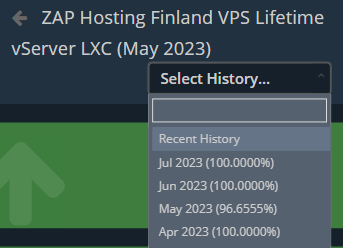
For the KVM I currently don't have a monitor since I last installed the gameserver panel to play around then powered it off until I take the time to install Ubuntu 22 manually again (since that doesn't work out of the box, I have postponed it). Alternatively, I could just use Debian 10 from their panel until they finally add Debian 11/Ubuntu 20 :P Debian 10 still has until july 2024 until it goes EOL iirc.
No idea about the ip change, sorry mate
Ympker's VPN LTD Comparison, Uptime.is, Ympker's GitHub.
This server has been rock solid!
I will reboot it now to apply some patches. I will come back to comment on this only to complain from now on
Nice, what are you running on it atm?
While my Minecraft lifetime server seems to be crashing (although it is idle) on a regular basis, my lifetime vps/rootserver have been rocksolid The only downtime was caused by myself and once there was maintainance with about 4 days notice.
The only downtime was caused by myself and once there was maintainance with about 4 days notice.
With the Minecraft gameserver it's only half bad though since it's mostly idling and only the gf and I play on it. When we want to play some mc again (we only do so every other month), I just open a ticket, MC server gets moved to new host system (less crowded) and it usually works for the next few weeks, which is usually the point in time, where we drop playing mc again lol.
Eventually I might get one in US, too (got DE, FL so far).
For US they have Ashburn, LA and Dallas. I'd assume Ashburn would be best for vpn since I am from Germany, but perhaps anyone has experience? Maybe routing in a specific location is better?
Ympker's VPN LTD Comparison, Uptime.is, Ympker's GitHub.
I'd say that the East coast is your best bet, yes. Here's the list of US locations ordered by ping (from my location, Spain) from lowest to highest:
Ashburn: ping-ashburn.zap-hosting.com - 194.156.91.5 (AS30823)
Dallas: ping-dallas.zap-hosting.com - 185.249.196.95 (AS397423)
Los Angeles: ping-losangeles.zap-hosting.com - 194.156.90.4 (AS30823)
Both Ashburn and LA are provided by aurologic/Combahton, and all of them (Dallas included) are single homed to Psychz. Try an mtr to the IPs and see which one works best for you.
Sounds like it just might be worth a try for a VPN and playing with a VPS in general.
For a VPN, I would recommend a location as close to you as possible... unless you are paranoid enough, in which case I would recommend getting another VPS in central Serbia (paid for in cash, using a war veteran's ID), have that one hop/route to a server in western Moscow, and then loop it back to northern Serbia, with another hop (just to be on the safe side) to a US West-coast location.
Your ping will be measured minutes, but whoever wishes to track you will just have to go through your smartphone and credit card... as is usually done...
Relja of House Novović, the First of His Name, King of the Plains, the Breaker of Chains, WirMach Wolves pack member
BikeGremlin's web-hosting reviews
I’m running some Docker containers on it at the moment. Wirehole, Technitium with Unbound, Cryptpad, transfer.sh, Send, PrivateBin, and others. Offered it to some friends.
I’m mostly leveraging the great peering they have with my horrible ISP, DTAG. VPN, DNS, and file transfer utils work like a charm!
I realise they allow you to enable docker on their lxc which I tried in the past and worked great. Are you running all this on their lxc/vps, too? Or on their kvm/rootserver?
Ympker's VPN LTD Comparison, Uptime.is, Ympker's GitHub.
Definitely worth it for playing around/hobby projects The unstable mc server was one I bought before they offered lifetime vps. Otherwhise I would have gotten that one and installed mc instead (which I could still do at any time; they also provide a gameserver panel to do so). I might even transfer my personal/freelance homepage there some day (to their lifetime Plesk that is; or one of my vps there).
The unstable mc server was one I bought before they offered lifetime vps. Otherwhise I would have gotten that one and installed mc instead (which I could still do at any time; they also provide a gameserver panel to do so). I might even transfer my personal/freelance homepage there some day (to their lifetime Plesk that is; or one of my vps there).
Ympker's VPN LTD Comparison, Uptime.is, Ympker's GitHub.
My two dedicated servers are also rock solid and performance has been excellent:
13:33:33 up 151 days, 14:22, 5 users, load average: 2.37, 2.32, 2.0913:43:48 up 116 days, 3:15, 7 users, load average: 1,45, 1,50, 1,62My only complaint is the limited bandwidth allocation (which for one of my servers is not correctly calculated) and their trigger-happy DDoS protection.
If I got you right, root servers are more stable.
What is the min. hardware config to comfortably run WordPress (what else? LOL) if I decide to go crazy and give that a spin (though a VPN is a more likely first candidate should I go with it)?
I.e. does is their cheapest "default" root VPS config good for anything?
Relja of House Novović, the First of His Name, King of the Plains, the Breaker of Chains, WirMach Wolves pack member
BikeGremlin's web-hosting reviews
Ah, right. You were the guy who ordered the lifetime dedis. I couldn't believe that they would even replace them if the hw fails, but iirc you asked them about this and they said you would get replacement (?!).
Sounds good! What have you been running on these? Specs?
Ympker's VPN LTD Comparison, Uptime.is, Ympker's GitHub.
Before you jump on Rootservers/kvm be advised that the panel's OS are quite outdated and you can only install Debian 10 (also quite old/Ubuntu 18 (soon eol sorta). It is, however, possible to install Ubuntu 20/22 or latest Debian through novnc and Netboot.xyz as per the guide made by @rootnet which I posted in op (check). Once setup it works like a charm. That said a "manual" re-install of Ubuntu 20/22 takes me about 15 mins this way. If you like Debian it works quicker by installing Debian 10 via their panel then upgrade to Debian 11 as per https://www.cyberciti.biz/faq/update-upgrade-debian-10-to-debian-11-bullseye/ (about 5 mins).
Rootserver comes with the advantage of more dedicated resources though (and more disk space + selection of cpu which lxc doesn't have). I picked the weaker cpu which I sort of regret, because afaik anything else (ram, disk, cores, bw) can be upgraded at any time later, but I was mistaken by thinking the cpu model can be upgraded, too (ticket confirmed this can't be done). So if you might have any use case for the better CPU in the future, and it fits the budget, lock that one in.
My lxc server, however, has also been running like a charm and on these Ubuntu 20, Debian 11 can be installed right via cp, which is way more convenient than the kvm/rootserver way.
Tl;dr: if you want more dedicated power and select CPU pick rootserver, if you want more up to date os in control panel and frequently reinstall vps to play around pick lxc. It is worth mentioning that docker can be enabled for lxc, which is great
It's also great that pw auth is disabled on newly installed lxc/kvm by default and you can add your public keys via cp
Regarding wp: all their default hw configs (vps/rootserver) should be able to handle wp just fine
Smallest lxc comes with 2vCores, 8GB RAM and 25GB SSD
Finland, according to their status pages, seems to receive less outages than Germany, however, has a 10% surcharge iirc. My lxc is in finland, my Rootserver in Germany
Ympker's VPN LTD Comparison, Uptime.is, Ympker's GitHub.
Yes, seems I like gambling or something. I refrained from ordering additional IPs as I don't really want to pour any more money into them so I am using a different provider to get extra IPs (but these are charged monthly) - AntiDDoS kicks in and it is not ideal in this case, so I have to limit bandwidth for these "external" IPs to ~300Mbps
Both are running Proxmox running a handful of containers and VMs and one of them is an AV1 encoding server. I used to run a long full encode for a month (24/7 100% CPU usage) without any issues or hiccups. This is why I preferred dedicated hardware.
Specs are as follows:
E5-2640v2 - 64GB RAM - 500GB SSD
E5-2680v2 - 128GB RAM - 2x500GB SSD
I asked them if any server customization was possible (ie. more storage) and they unfortunately said that it is not possible. So I have to work with the somewhat limited storage configuration.
I got an LXC in Finland aswell, and I can certainly say that it seems like they're not actively supporting this location in any way. The Debian 11 image they had was just unusable, as soon as you upgraded to Debian 11.7 it would crash and no longer start (most likely a block in their system as if you changed the /etc/debian_version to 11.0 it would work again). I had to open a ticket a month ago and they took 3 weeks to solve it. rDNS also doesn't work and I'm still waiting for them to fix it. The image thing seems to happen on Ubuntu aswell if you try to upgrade to a new major version.
So for me, I can't upgrade to Debian 12 and I need to stick with Debian 11 until they release an image for 12 (most likely not soon) and then I'll need to reinstall the whole VM to be able to use it. Ridiculous.
I currently have Ubuntu 20 installed on my lxc and am (only) running ovpn/wireguard which so far works perfectly fine. I usually use Ubuntu over Debian, so I haven't encountered said issue yet. That said, it's probably best to see these lifetime vps/Rootservers as a one-time experimental box rather than a production environment, albeit Rootserver (through novnc) gives you at least technically more options to intervene.
Ympker's VPN LTD Comparison, Uptime.is, Ympker's GitHub.
A 59 minute 59 seconds 50% discount "jumped on me" (pop-up).
With a countdown.
LOL
Not today, I say...

Relja of House Novović, the First of His Name, King of the Plains, the Breaker of Chains, WirMach Wolves pack member
BikeGremlin's web-hosting reviews