Luminar AI (AI powered photo editing software) is free today until midnight
Just saw this on MyDealz: Luminar AI Photo Editing Software (PC/Mac) is currently available for free (email is needed; newsletter box does not have to be ticked; you need to register an account with them with the same email; again newsletter does not need to be ticked).
More info: https://skylum.com/luminar-ai
Skylum (the software company behind it) usually always publishes their "old" software for free 1 year-ish after the new software gets released (so I don't recommend buying it). In the previous years I snagged Luminar 3 and Luminar 4, however, I am quite excited about getting Luminar AI for free since it requires little to no practice to get great results since it is the first version to basically be 100% AI powered (according to Skylum). You can 1-click optimize images easily (tried with a photo from holidays) and adjust things with a couple of clicks. Might be at least worth looking into (even if you prefer PS, Affinity Software; or FOSS).
Lots of AI features included:
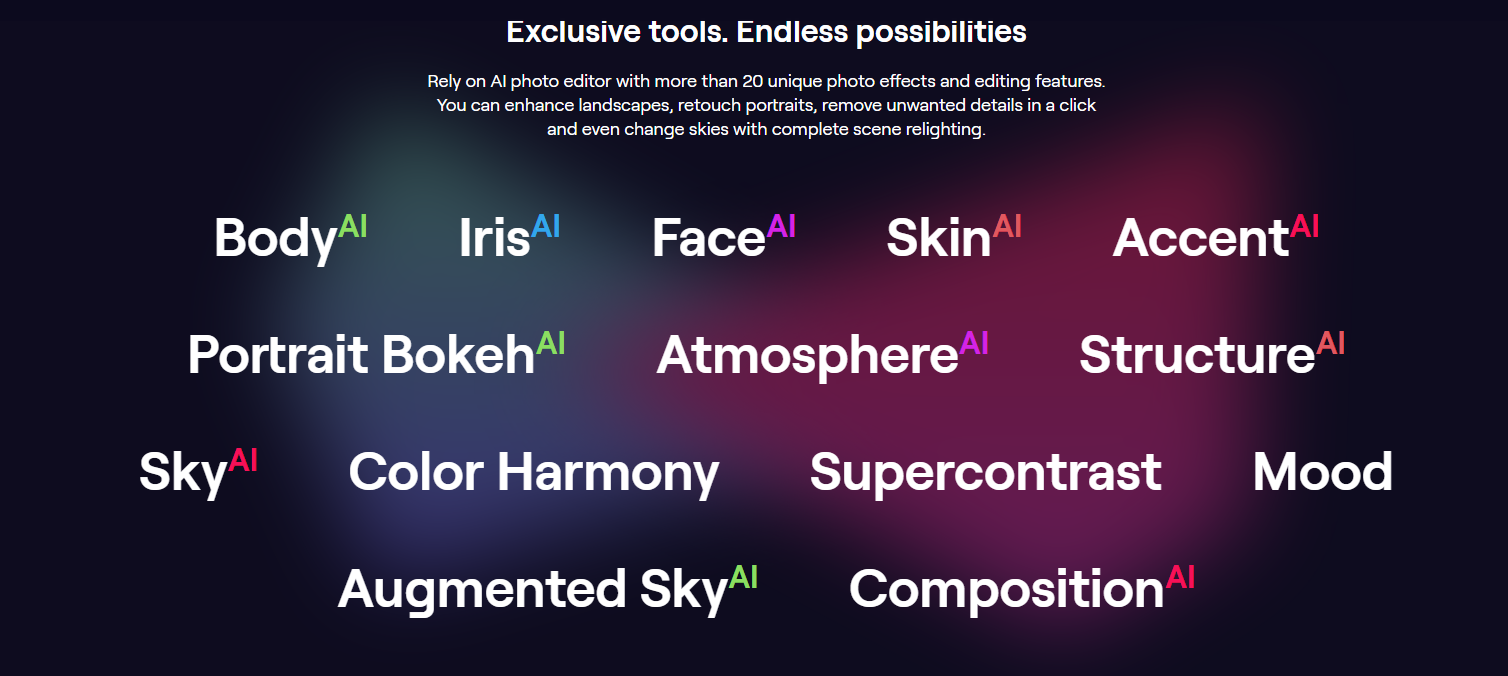
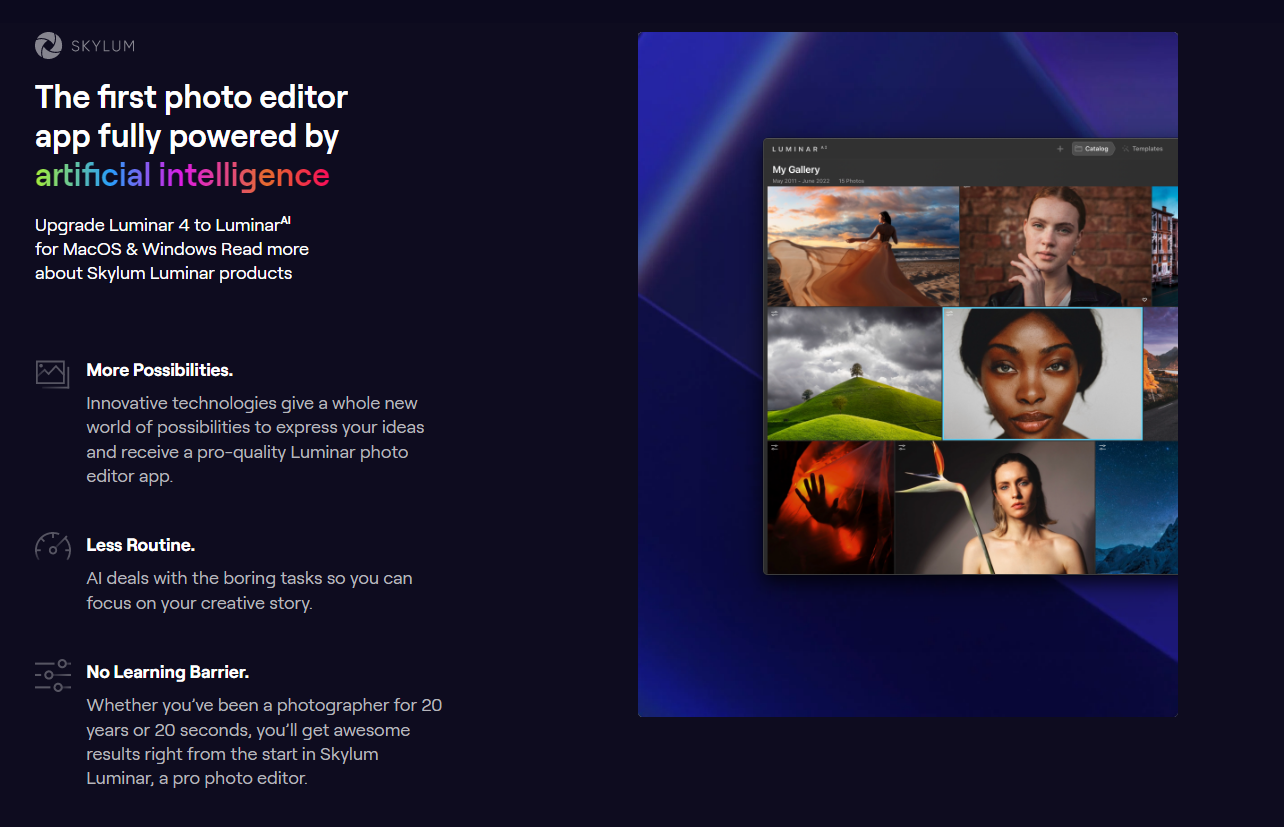



Comments
Did you install it?
What's the duration of the giveaway license?
1 year or lifetime?
This is what it shows in account when logged in on their website: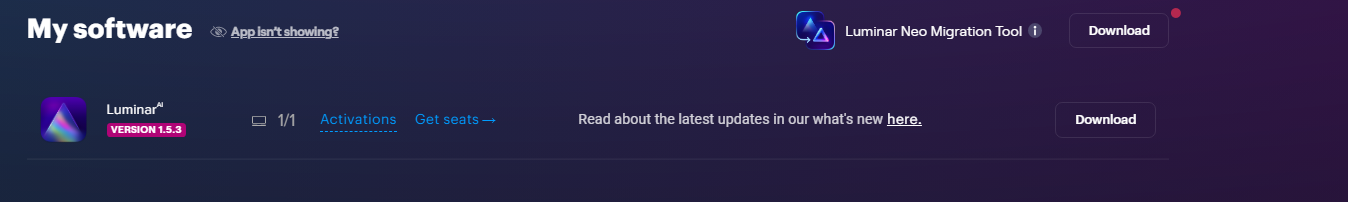
Could be limited to that version of Luminar AI, which wouldn't be a problem, given that the new Product "Luminar Neo" is already being focused and likely not too much more updates scheduled for Luminar AI.
But maybe also includes updates.
Ympker's VPN LTD Comparison, Uptime.is, Ympker's GitHub.
seems don't need to register an account with them
Hmm, interesting. The software prompted me to use the same email I used for the key. Well... I just noticed I already had an account for Luminar 3/4, now I have a different one for AI lol.
Ympker's VPN LTD Comparison, Uptime.is, Ympker's GitHub.
You need if you want to reset the 'activation' limit - aka next time you reinstall Windows
Haven't bought a single service in VirMach Great Ryzen 2022 - 2023 Flash Sale.
https://lowendspirit.com/uploads/editor/gi/ippw0lcmqowk.png
I am wondering what I am doing wrong (every time I enter required mail and name)
I tryed on two different locations, browsers, email addresses - always the same error.
I can't get the download link to work at all, either paid (I have the activation key) not the trial version. :-\
It wisnae me! A big boy done it and ran away.
NVMe2G for life! until death (the end is nigh)
https://www.mydealz.de/deals/gratis-vollversion-luminar-ai-bildbearbeitung-mit-kunstlicher-intelligenz-2095631
Google translate:
Still no luck tho, even with @outlook mail address.
In case you use windows, you can install trial version directly from win app store.
https://apps.microsoft.com/store/detail/luminar-ai/9MWXF9HMHZRZ
(I think there's something similar with MAC)
I used classic german @web.de freemail address. So maybe try creating a freemail account over at https://web.de
Ympker's VPN LTD Comparison, Uptime.is, Ympker's GitHub.
I used German web.de freemail. Maybe try that one
My mail included a dl button for Windows to directly download the installer. Then I could click on activate and link an acc to it
Ympker's VPN LTD Comparison, Uptime.is, Ympker's GitHub.
I tryed just for test "random" james.brown@web.... (not really my account), but still error
Did you try with a german ip, then? The campaign url suggests it might be from a german tech magazine (chip). You can use any free vpn)proxy to try.
Ympker's VPN LTD Comparison, Uptime.is, Ympker's GitHub.
Signup form doesn't do anything for me. Sad.
ExtraVM - No BS KVM NVMe VPS
RackColo - Find colocation plans
Yeah, running into issues as well. Get an error when using my catch-all domain, but it just silently fails in the background with
@gmail.com. Looking at the network requests, it says:Not Found (#404): Code not foundGuess I can try with VPN to Germany to see if it helps.
EDIT: VPN to Germany didn't seem to help.
Website: thomassen.sh
Yes and no actually.
FastestVPN .de location is recognized as UK (M247 Europe SRL, City: London...) and Virmach DE vps don't have proper german IPs, so after trying both I don't know for sure if it's localization issue.
I can install VPN or socks proxy to some VPS with proper german IP (webhosting24 or something), but with more than hour of all failed attempts I lost a bit of motivation. May try it again a bit later
I had the same problem with fakemails, initially. Web.de + german/austrian ip worked for me.
Should I try entering an email address for anyone? Pm me if so @Mumbly @MikeA @Decicus
Ympker's VPN LTD Comparison, Uptime.is, Ympker's GitHub.
Booting into Windoze.. Aw Shit! (as the meme says).
It wisnae me! A big boy done it and ran away.
NVMe2G for life! until death (the end is nigh)
I read Windows, and glazed over the rest of the posts :-)
Then I saw Mac and my eyes lit up. Then I realized I have installed MX Linux on my MBP Intel. So was disappointed.
Finally I recalled that I have developed a list of over 70 different apps and sites (free and freemium) that do the same thing as this app in some way, shape or form.
Tik.. tok.. midnight hour struck, and I closed the browser window for Luminar.
Heard good things about it, btw
blog | exploring visually |
Thank you for your offer, someone other may need/want it more than me.
I tryed proper german IP (from Webhosting24) and random web.de address, still the same.
Not in the Germany. Still a bit more than 4 hours left
I think I also had to disable adblock if anything.
Ympker's VPN LTD Comparison, Uptime.is, Ympker's GitHub.
Thanks for the post @Ympker ..
That was a joyous experience, not. Took ages to install, then more time to attempt to load than Linux takes to boot up. Culminated in Windoze wanting to send a crash report! Tried a reboot, 'cos it's Windows - same end result. If I had the energy/inclination I'd give it a bash on my TV-attached Mac Mini but life's too short. Oh well, thanks anyway.
Back to the comfort of strangers Linux Mint.
It wisnae me! A big boy done it and ran away.
NVMe2G for life! until death (the end is nigh)
Worked flawlessly for me (win10 pro).
Ympker's VPN LTD Comparison, Uptime.is, Ympker's GitHub.
Was same OS - maybe cos I ONLY have 6GB RAM. Maybe wrong .net something, maybe something else..
Maybe wrong .net something, maybe something else..
It wisnae me! A big boy done it and ran away.
NVMe2G for life! until death (the end is nigh)
Your patscience** must have a very high threshold!
I do know folks who run windows with a Core i3 5th or 6th gen and 2 GB RAM.
Sages, those folk
**An infamous perfume seller who used sisters as brand ambassadors used to spell in the above manner in the green forums.
blog | exploring visually |
I have the Mac version and I can confirm it is very sensitive to available RAM. It crashes constantly if I have a lot of other stuff running. Works flawlessly if I only have Luminar running.
Might be it. I remember ppl saying Luminar 3/4 was already hogging resources. While my PC is definitely not high-end but rather mid-range (upper low-end), I have a Ryzen 5 3600, 16GB RAM and an M2 SSD (I also play games, so..; for work something with lower specs would be sufficent).
Fwiw, according to website: https://manual.skylum.com/ai/en/topic/technical-requirements
So, no wonder it was lagging with 6GB RAM.
Affinity Designer also needs
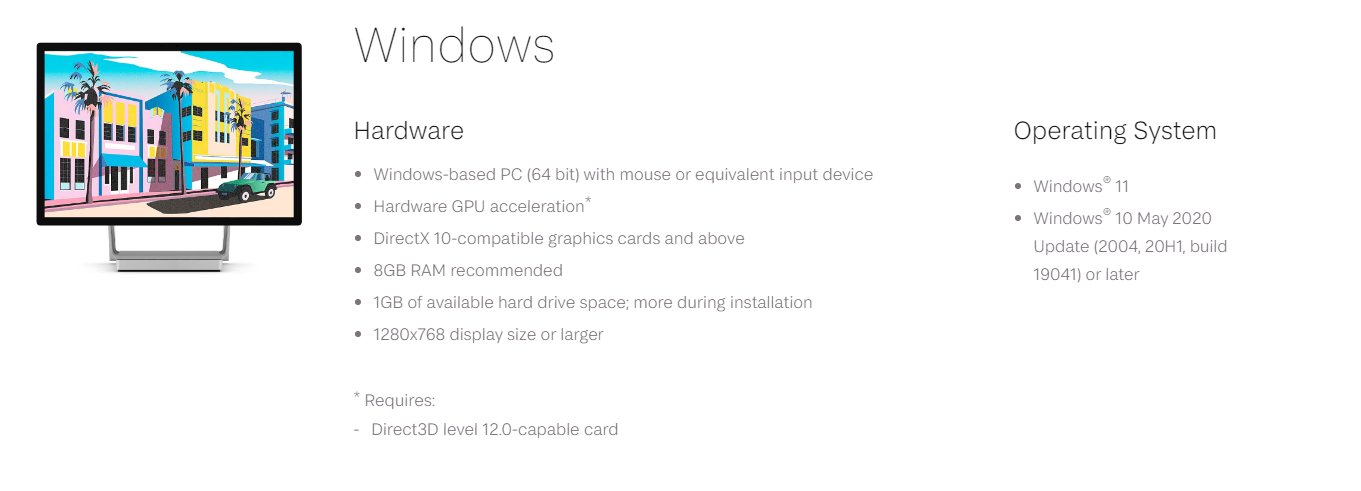
Ympker's VPN LTD Comparison, Uptime.is, Ympker's GitHub.
Thanks for the offer, will PM you.
Did actually try this too (well, I tried in incognito that has no extensions enabled at all).
Website: thomassen.sh
Broken - gets stuck on "please wait..." after entering my email and name.
Relja of House Novović, the First of His Name, King of the Plains, the Breaker of Chains, WirMach Wolves pack member
BikeGremlin's web-hosting reviews
Yup, same here now. Gf also tried to register with her web.de mail, same issue. Maybe they have blocked it now. Stuck on "please wait.."
Ympker's VPN LTD Comparison, Uptime.is, Ympker's GitHub.