Want a free VPS or Instances? We need your help!
Good afternoon,
We're looking for some help from the community and in return we will pay in either the form of a VPS or Instance credits.
Design Contest:
Help us define out brand colour scheme!
I think we can all agree that our colouring is not very pleasant on the eyes, we want to define our branding with a set of fonts, colours and general design guidelines. Below is a screenshot of the micronode panel as things stand. If you're a design/photoshop wizz and you can make an improvement that impresses us you will win 2x Micronode credits for one year!
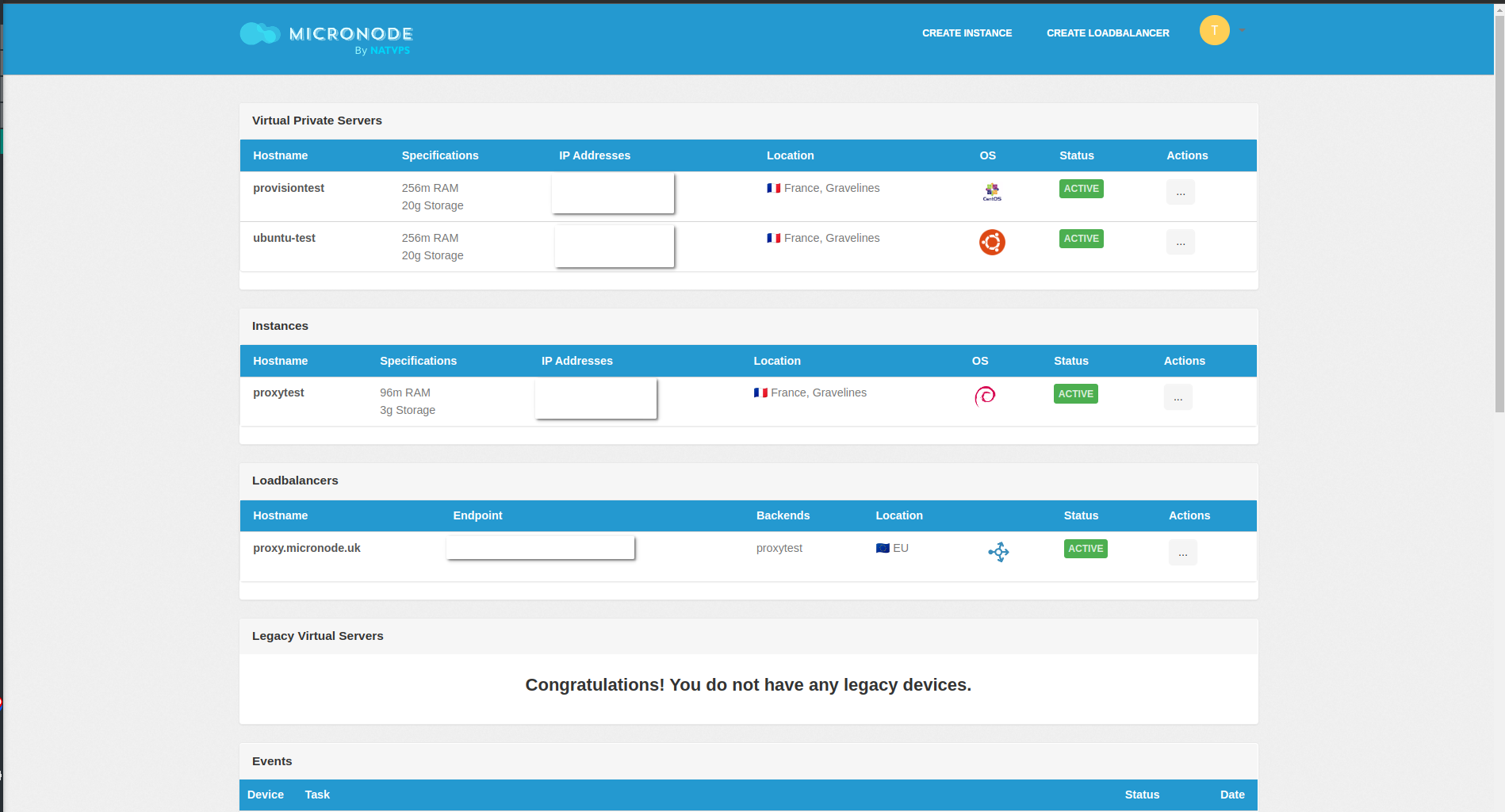
The layout must remain the same, colour changes and font changes only please!
Technical Guides Contest:
Have you installed wordpress on a Micronode VM or Instance?
Have you setup a popular web application, game server or service that you feel other people may want to setup?
We need technical guides! Guides should ideally be submitted in the following formats: .pdf, .docx, Google Docs.
Comment below if you would like to write a guide and let us know the general idea, If we feel that this is something we need the winners will receive a VPS in any of our locations with up to 512MB RAM and 20GB Disk!
The prizes are open to negotiation, impress us and we'll make it worth your while!
Web Design Contest:
Micronode doesn't have a website... I know I know, we haven't exactly gotten our priorities correct here.
We need a basic website to showcase our products, this can be Wordpress or static. It doesn't need to be mindbogglingly amazing but it does need to look professional.
We can negotiate a prize or payment for this one but don't expect fortunes, we can discuss this in DM.


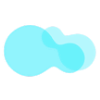
Comments
Tempted with writing an article. Need to have a think on what.
That’s great! Anything that can be hosted on Micronode is perfect, we’re keen on building out as many guides as possible which will likely end up on a community ran blog eventually.
Just to add to this, if there are any logo designers here we’d love a better Micronode logo!
Please pay your web designer fairly, or just get yourself a template you like at https://themeforest.net/ and edit it yourself.
That's my problem I don't need VPS. Just cold hard cash to buy beer.
Free Hosting at YetiNode | MicroNode | Cryptid Security | URL Shortener | LaunchVPS | ExtraVM | Host-C | In the Node, or Out of the Loop?
Just to be clear we do pay our developers fairly, they are all currently working on the Micronode product and it would be counter productive to get them building a website.
The website bounty has however been claimed and we came to a fair deal for a basic site - The website bounty was not to be paid in the form of VPS' it was always a cash deal.
Might have a guide in me for a self-hosted service, but securing it is a headache
ssh key-based auth works fine. Great! Now let's disable password-based authentication:
/etc/ssh/sshd_config doesn't exist
Ok, maybe we can create one:
_ PasswordAuthentication no_
Reboot to apply changes. Sadly, password-based authentication still works.
Just set a strong password, you say?
I'm only paranoid because they're out to get me
Which is this tool/ report?
Yeah, this is a dealbreaker for me. The OS templates aren't safe to use.
The templates use dropbear out of the box. You can install openssh if you like although dropbear can be configured to use keys and password based login can be disabled.
Edit /etc/default/dropbear
Disallow root logins –
DROPBEAR_EXTRA_ARGS="-w"
Disable password logins –
DROPBEAR_EXTRA_ARGS="-s"
Disable password logins for root –
DROPBEAR_EXTRA_ARGS="-g"
or any combination thereof, like –
DROPBEAR_EXTRA_ARGS="-w -s"
That’s quite a statement, just because dropbear is default rather than openssh?
I had no idea it was using dropbear which isn't the default SSH software. I tried to install OpenSSH but I couldn't disable password authentication. So I gave up and thought I should wait for a standard template that I'm familiar with. Your hardware and network are great. It's just the templates that can be confusing to some people who aren't familiar with non-default SSH software like dropbear.
This is exactly why we need guides.
Dropbear is pretty simple to configure and harden:
Edit /etc/default/dropbear
Disallow root logins –
DROPBEAR_EXTRA_ARGS="-w"
Disable password logins –
DROPBEAR_EXTRA_ARGS="-s"
Disable password logins for root –
DROPBEAR_EXTRA_ARGS="-g"
or any combination thereof, like –
DROPBEAR_EXTRA_ARGS="-w -s"
The upcoming Micronode release is entirely key based, there is simply not an option to set a root password and root login is disabled by default.
Nice. I'll look forward to the new release.
@localhost That's crowdsec. Not exactly a fail2ban replacement, but it's lightweight. Instead of blocking repeat offenders, it compares incoming traffic to a big list of malicious IPs and drops bad connections. With three crowdsec bouncers set up, it's using only 20MB RAM.
This is my first VPS, and first time exposing ports to the wild west. Was surprised to see brute force attacks already. Servers have barely been up a week.
@natvps_uk Like nick_, I banged my head on ssh man pages for a while, found no FAQ, said "eh, it's early days", gave up and came here. Guides would be great.
Would a guide on self-hosting a Google Keep replacement qualify? I love Keep's instant sync across devices. Just not all the creepy ad targeting.
Glad to hear you're going with security by default. My one-character password held strong, but you can't trust your other users
>
Thank you for sharing. Will check it out