raid 1 on pcie adapters
Hello,
I want to put 2 of my nvme ssds in raid 1 on my Windows personal computer, but my motherboard only has an one m2 input, is it possible with 2 disks to perform raid 1 software?
1x m2 in motherboard slot
1x m2 via pcie adapter
My motherboard is a ASUS Prime B450M Gaming
pcie adapter pic:
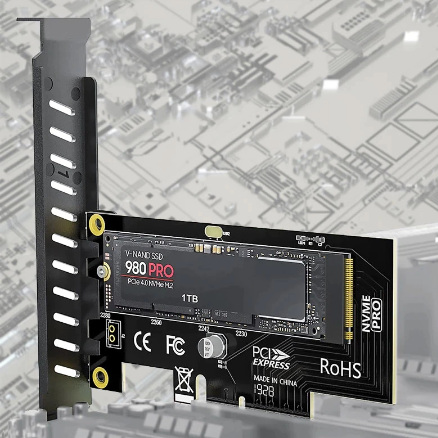
https://purplehost.com.br - Reliable, secure and affordable game hosting.


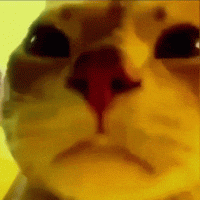
Comments
Yup would work in software no issues. M.2 uses pcie anyways. If you look at the adapter itself and the traces you will see it's fairly barbones just wires to the slot, no logic.
Recommended hosts:
Letbox, Data ideas, Hetzner
RAID 1 is for weaklings.
Mentally strong people use YOLORAID.
YOLORAID works neatly on PCIe adapters.
You can even find a PCIe adapter with two M.2 slots connecting to a single PCIe x8 or x16 slot.
It requires setting bifurcation in BIOS.
No hostname left!
Yoloraid is a joke right?
Okay, I'll take a chance and buy this adapter, thanks.
https://purplehost.com.br - Reliable, secure and affordable game hosting.
depends on how you want to build the 'raid' ... meaning that drive on the adapter usually won't appear in bios or the onboard raid tool.
but windows can do mirroring OOB from the drive/partition management. you can even only mirror partitions instead of the whole drive and use other partitions unraided... just be careful with the efi and rescue partitions etc.
Yikes, RAID 1 is for weaklings.
I double dare you to use RAID 0
Ontario Dildo Inspector
If every provider wrote what RAID all shit would break loose.
Crunchbits Technical Support, Technical Writer, and Sales
Contact me at: +1 (509) 606-3569 or [email protected]
I use single 256GB NVMe diks.
No hostname left!
My KS3C uses 2TB spinning rust as YOLORAID.
Best Raid ever.
Free NAT KVM | Free NAT LXC
This won't apply to you but one word of caution: Your UEFI/BIOS needs to support booting from a PCIe NVMe device to be used as an OS drive. I used one of these M.2 PCIe adapters on a older system that did not have native M.2 support and the drive was not available until the OS booted from a SATA device, limiting how useful the drive could be pre-OS startup. Older platforms that have a UEFI but do not have it natively from the manufacturer do have 3rd party mods but obviously flash those at your own risk.
Given that you are running on a chipset that has native NVMe support you will be fine, but it's something I wanted to mention since I've had this happen in the past.
Also a note on SATA M.2 drives: https://superuser.com/questions/1303299/can-you-connect-an-m-2-sata-to-an-m-2-nvme-port
Cheap dedis are my drug, and I'm too far gone to turn back.
Just an update.
The array cannot be built after the raid software is set in the BIOS, the disk which is in pcie is recognized perfectly and even managed to boot with only this drive in pcie (tested separately).
Apparently it will be possible to carry out raid 1 with 1 disk to boot the operating system and the other 2 nvme in a single raid 1 in software raid. However, it will not serve as bootable primary disks.
https://purplehost.com.br - Reliable, secure and affordable game hosting.
I use RAID0 on my non-work stuff and just back them up to a NAS periodically. Worst case if I had to reinstall them from scratch instead of from a backup - no big deal .
.
I've never personally tried to software raid between a native M.2 slot and an M.2 connected to PCIe via an adapter. I would think in theory it should be possible. I haven't used software raid in quite a while.
I mean, alternatively could just boot the os off a thumb drive and software raid just fine from within windows.
Recommended hosts:
Letbox, Data ideas, Hetzner